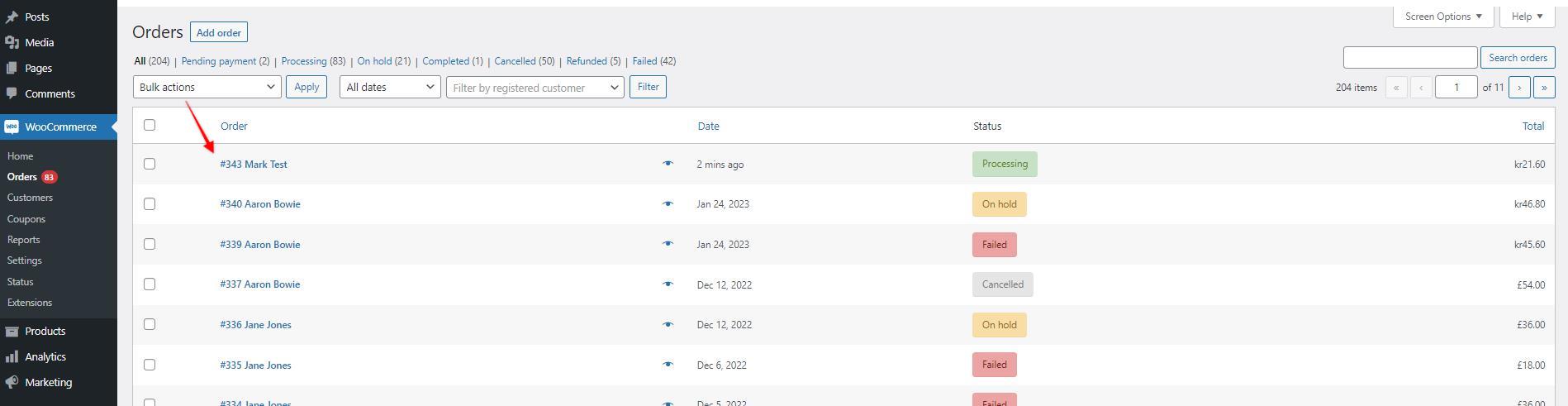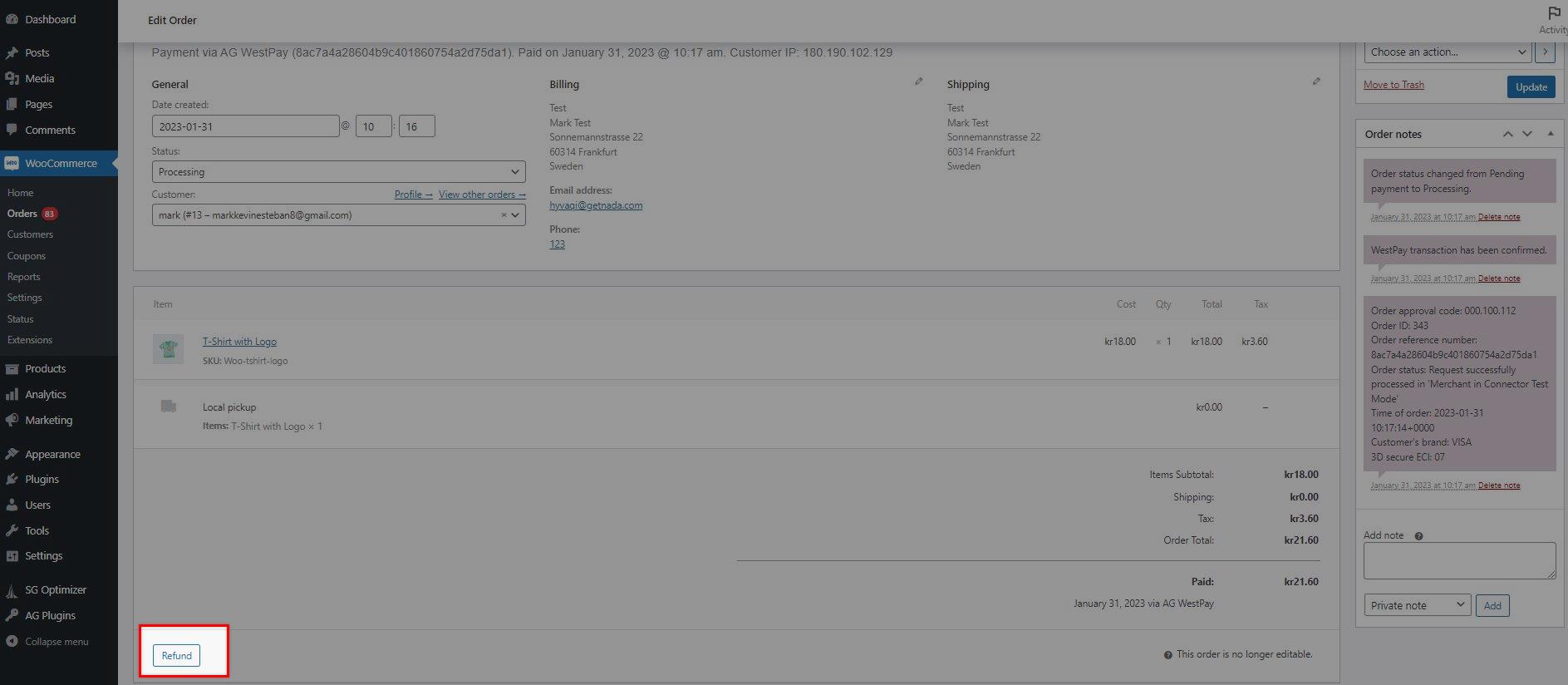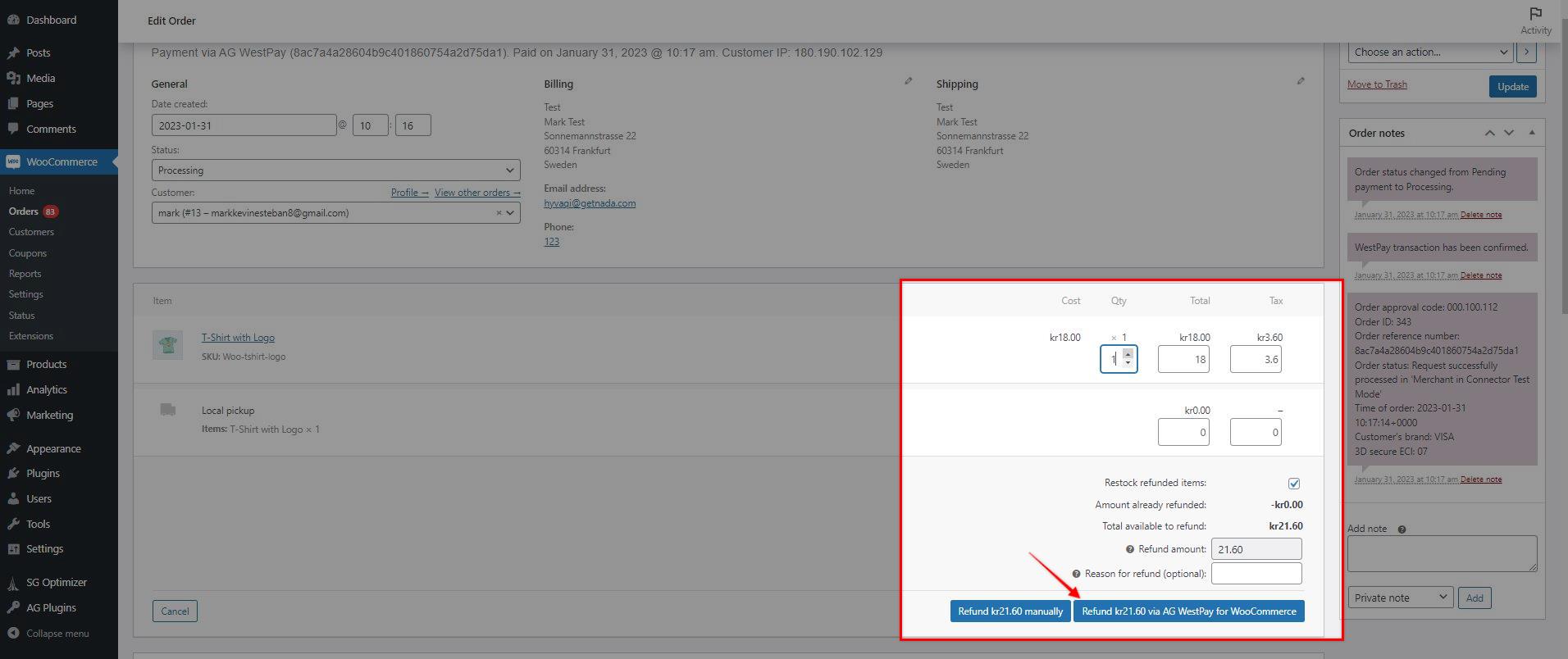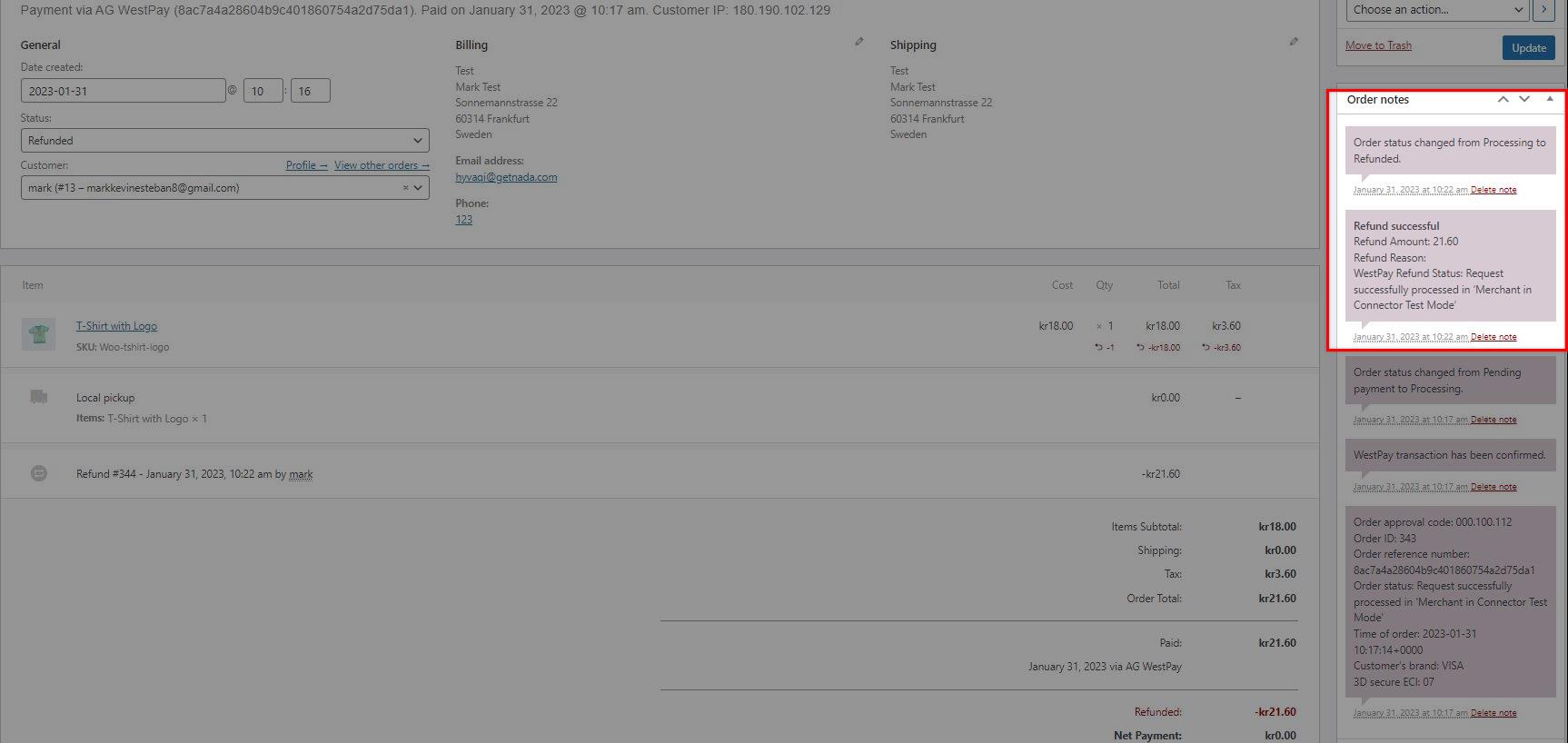Setting up, and Processing Refunds
For businesses, it’s important to have the ability to process refunds if a customer requests them. We have included the feature to process the refunds from your WooCommerce Order dashboard. Below are the steps on how to do it.
Step 1. Navigate to WooCommerce > Orders and then select the order that you wish to refund from the Orders column.
Step 2. Scroll down and click the ‘Refund’ button, then additional fields would display.
Step 3. Set the quantity then click Refund via AG WestPay for WooCommerce, and in a few seconds or so, the order will be refunded successfully.
Order notes for a successful refund:
What if there is an error?
That’s a bit unfortunate, but all problems in this world can eventually be fixed. Check out our Troubleshooting Guide for a quick resolution to your issues. If you need further assistance, reach out to our friendly support team for a prompt solution.
Was this helpful?


Westpay
Don't already have the plugin? Get access now.
Still need help?
Our team are on hand to provide fast, helpful and professional support.
All systems operational