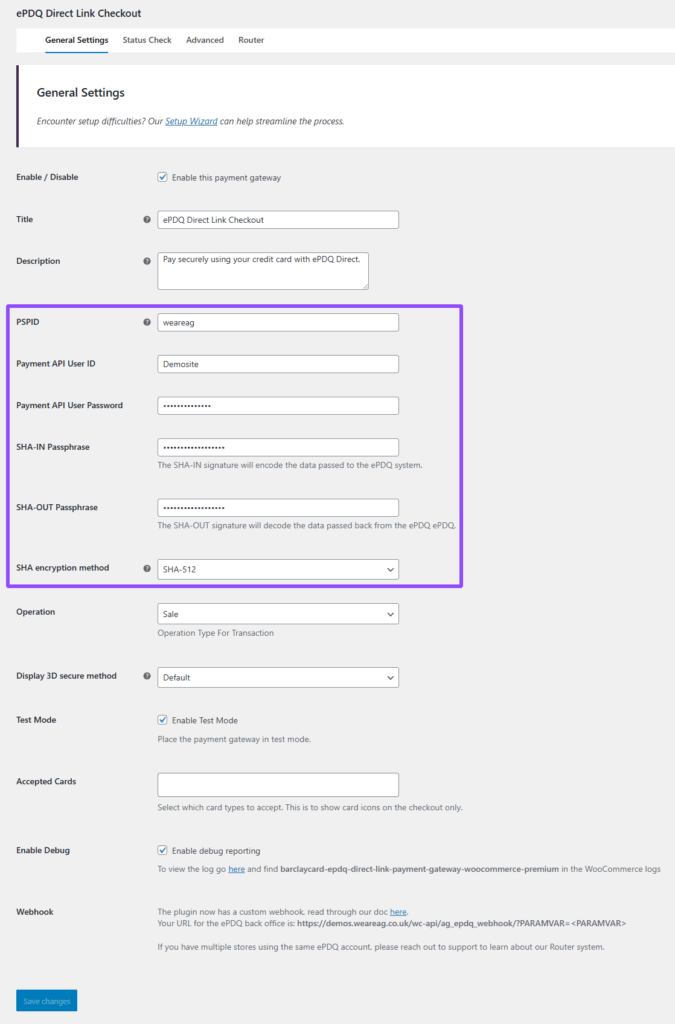Basic Debugging from the Live Demo (ePDQ Direct Link)
With the live demo, it is straightforward to debug, and test possible conflicts, or incorrect configurations.
Within the live demo, you will have a clean installation of WordPress, with the latest version of WooCommerce, and our plugin. Here are some steps you can follow to debug basic issues within the live demo:
Isolating The possibility of a plugin/theme conflict
1.) Set up your live demo by following our guide here.
2.) Proceed with a test payment using the existing products within the demo, to see if the issue persists from here. If an issue persisted within the demo, proceed to the next section of this guide.
Check your Key Items
The usual errors are mostly from the wrong keys, or credentials, and it’s vital to use the correct ones for test and live. When doing tests within the demo, we highly recommend only using your test keys, and credentials.
To avoid any settings issue, ensure that you’re using the correct test keys, and credentials within the settings(WooCommerce → Payments → ePDQ Direct Link Checkout):
That includes the following:
PSPID
Payment API User ID
Payment API User Password
SHA-IN Passphrase
SHA-OUT Passphrase
Ensure that these are all accurate, based on your ePDQ backoffice account.
Run some test transactions, and if the plugin finds something wrong with the plugin setup, it will log this and tell you how to fix this; you can find the log by going here:
WooCommerce → Status → Logs
I’m still experiencing an error within the Demo, What else should I do?
We’re sorry to hear that you’re encountering some bumps on the road. But don’t fret! A quick peek at our Troubleshooting Guide might just be the solution you need. If that doesn’t clear things up, our support team is on standby, ready to help you out with their expertise and friendly advice. They’re just a message away!
Was this helpful?


Barclaycard ePDQ Direct Link
Still need help?
Our team are on hand to provide fast, helpful and professional support.
Back End Demo
Start exploring our fully functional demo site today.
Gain exclusive admin access to see what's possible.