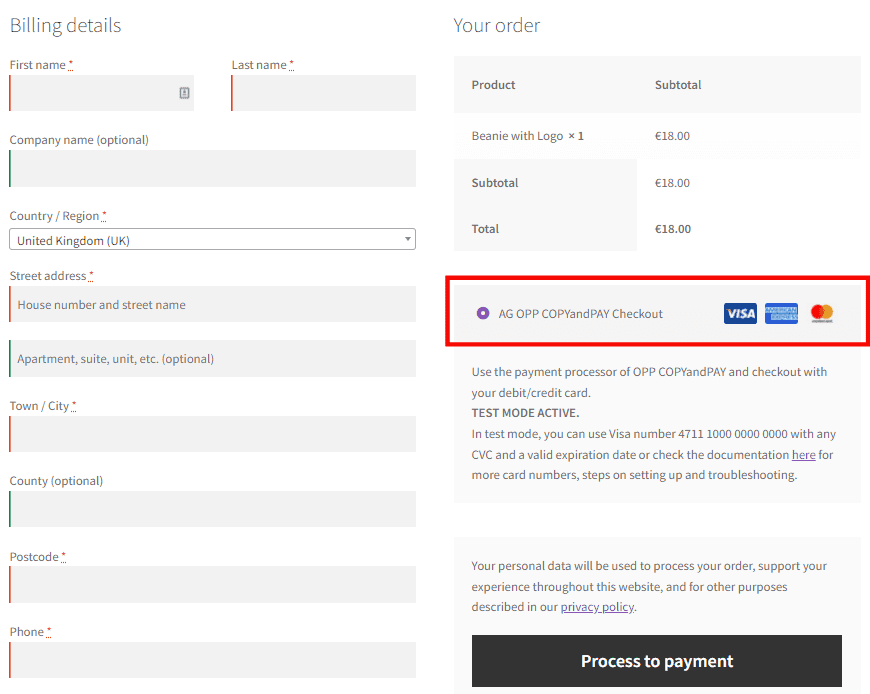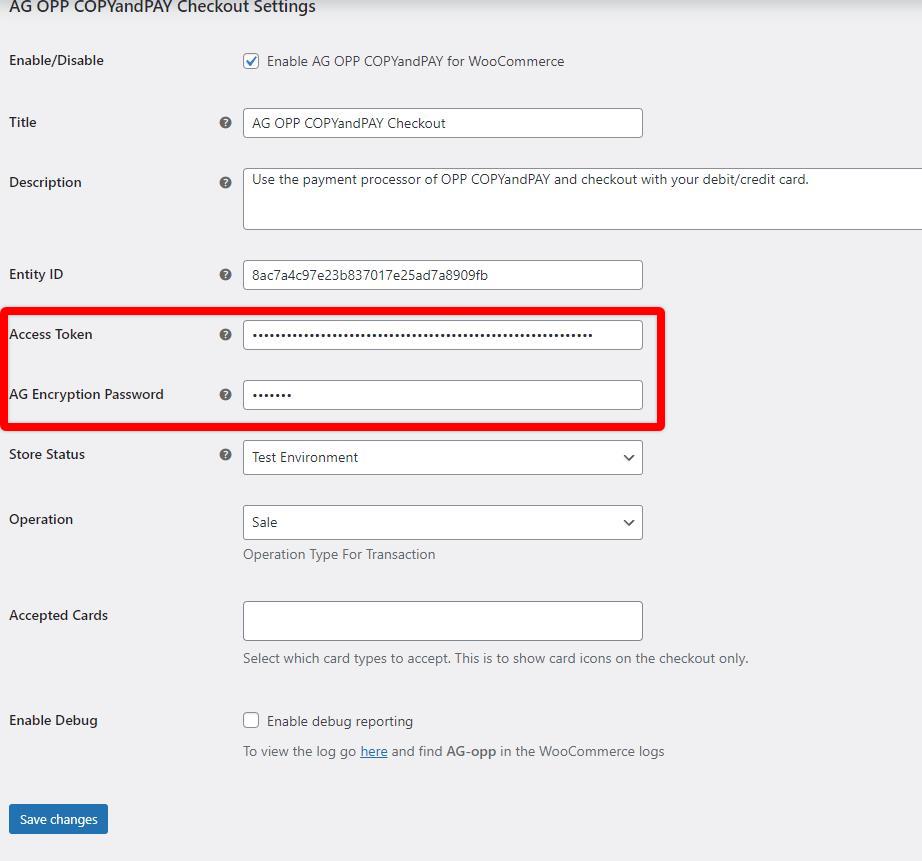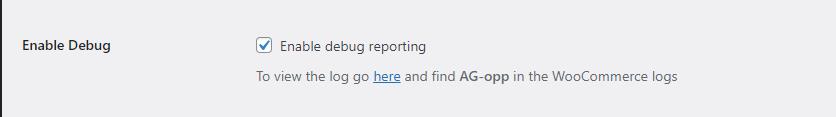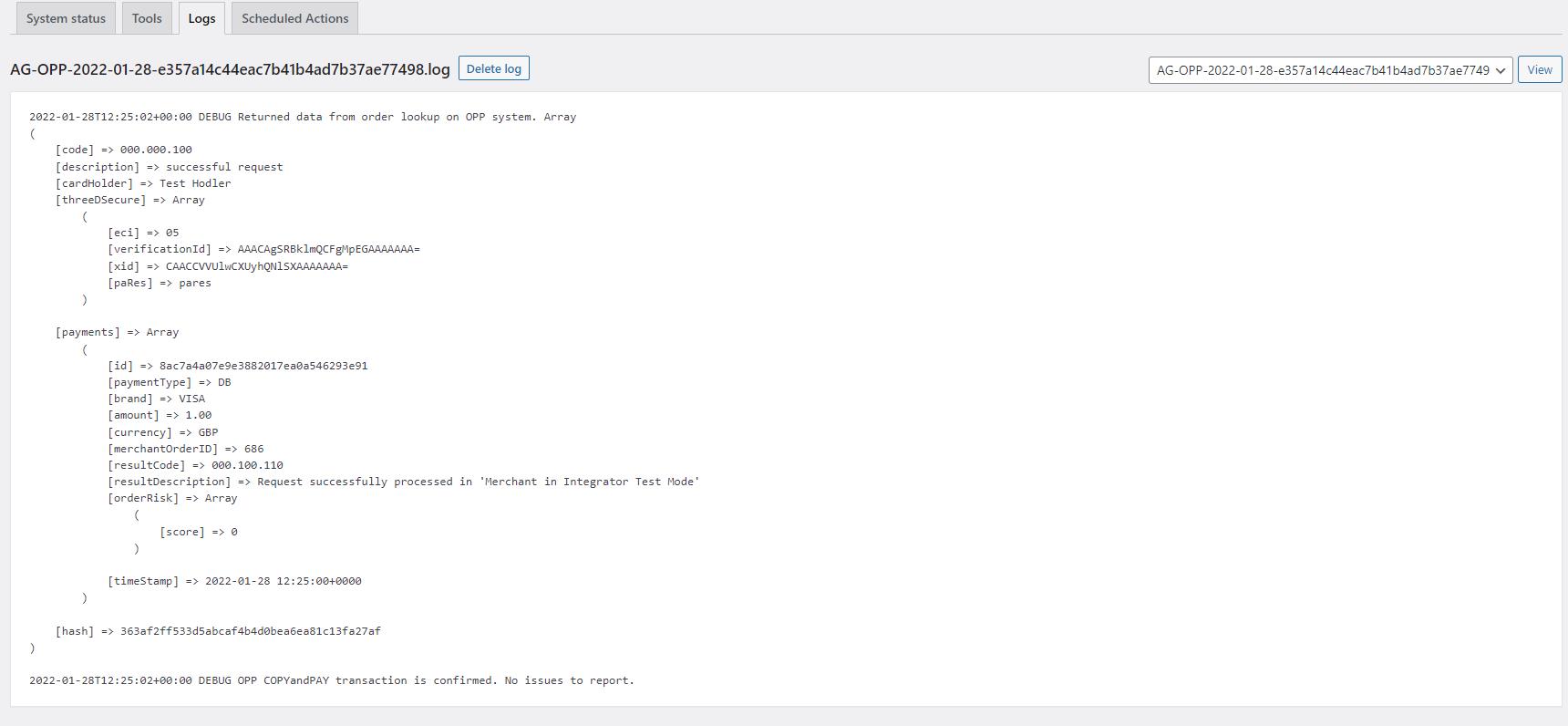Your WooCommerce store is raring to go so now it’s time to consider taking the step towards payment efficiency. With the Open Payment Platform (OPP) COPYandPAY plugin for WooCommerce you can accept a variety of web-banking services, major credit and debit cards, and eWallets to provide a secure payment gateway while also having the option to make automatic refunds, if necessary. This means your shop can process payment transactions while you get on with everything else!
Below we’ll go through the steps for adding the Open Payment Platform (OPP) COPYandPAY for WooCommerce to your online store.
So, what is OPP COPYandPAY?
The Open Payment Platform (OPP) combines with COPYandPAY to bring together services that allow your customers to make the most of modern payment methods.
OPP, the Open Payment Platform, provides the secure point of access to banking networks and services across Europe and enables the integration of third party application providers, ecommerce platforms and B2B systems.
COPYandPAY is what then enables a seamless iframe integration into your WooCommerce store.
OPP COPYandPAY, therefore, is a plugin that enables your website to take payments and process refunds directly. OPP works with major credit cards, eWallets and web-banking services to provide a secure payment gateway for WooCommerce websites.
Why use OPP COPYandPAY on your WooCommerce site?
While the Open Payment Platform COPYandPAY is yet another payment platform of many there are some benefits that offer a little more flexibility than some other payment systems. Here are some things to consider:
Open Payment Platform (OPP) COPYandPAY utilises a variety of payment methods.
As customers have come to expect, Open Payment Platform offers a broad range of payment options to use on your store. OPP COPYandPAY is an iframe gateway plugin meaning payments are taken internally on your website. This does mean you are required to be SAQ-A PCI compliant and have an SSL in place (find out more about PCI compliance here).
Open Payment Platform (OPP) COPYandPAY offers user-friendly functions.
This plugin is compatible with the WordPress Multilingual plugin (WPML) and other translation tools, getting you set up and working in your language easier. In addition, you can now process refunds for an order paid for with OPP directly from within WooCommerce — no more logging into your payment provider account to process refunds!
Everything happens on your site, your customer never leaves thus easing the checkout process and lessening the chance of abandoned shopping carts.
How to setup OPP COPYandPAY as a payment gateway for WooCommerce.
Open Payment Platform (OPP) COPYandPAY for WooCommerce allows you to integrate any payment provider that uses COPYandPAY.
This plugin also:
- works with many merchant providers.
- processes refunds directly in your WooCommerce admin panel.
- has 3D Secure authentication.
- is PSD2 (Payment Services Directive) & SCA ready.
To get started, download the Open Payment Platform (OPP) COPYandPAY for WooCommerce plugin from the We are AG store.
While there is no setup wizard for the plugin, getting up and running with OPP is very simple.
Step 1 – Setup
To start, follow these steps:
- Go to Plugins > Add New > Upload Plugin.
- Choose the zip file you downloaded, upload it, and then click Activate Plugin.
- Once activated, you’ll need to enter your licence key (which you’ll be sent via email when purchased).
Once you have done this, go to the plugin settings page within the WooCommerce settings at:
WooCommerce > Settings > Payments > AG OPP COPYandPAY Checkout Settings
From here, there are two important credentials you need from OPP, these are:
- Entity ID
- Access Token
These should be entered in the setup boxes highlighted below:
That’s it! You have finished the setup of the plugin, but now it is worth testing the payment gateway before going live.
Step 2 – Test, Test & Test
Before going any further, to detect any errors for the tests you first want to enable the plugin’s debug log in the settings.
You can now run some test transactions, if something is wrong it will appear in the debugging log. This can be found here:
WooCommerce > Status > Logs
If all is running well it will look something like this:
Here we can see the log saying that the transaction is confirmed, no issues were found.
If you still face issues, then send a support ticket, and we will have a look for you. Please be ready to send screenshots of the plugin & OPP COPYandPAY settings and the debug log.
Any known issues will also be detailed within the OPP COPYandPAY for WooCommerce Documentation section.
Add OPP COPYandPAY for WooCommerce to your store
You now know why OPP COPYandPAY is a simple and wide-ranging choice for accepting and processing online payment for your WooCommerce store.
With this plugin you’ll be able to:
- enjoy stronger credential protection.
- increase consumer choice in how they checkout.
- automatically process refunds.
The plugin featured in this guide:
Open Payment Platform (OPP) COPYandPAY for WooCommerce – Integrate any payment provider that uses COPYandPAY from OPP (Open Payment Platform) for WooCommerce.