What is Surcharge and How to activate it for your AG Worldline Online Payments For WooCommerce
Surcharge is a WorldLine feature that allows the merchant to pass over the payment processing fees to the customer.
You will need to contact your account manager to set up the surcharges for your WorldLine account. This fee is typically added to the total amount that the customer pays for a product or service. Surcharging is often used by businesses as a way to offset the costs associated with accepting credit cards and other forms of electronic payment – In this instance, for our plugin, AG Worldline Online Payments For WooCommerce.
How To Activate Surcharging from AG Worldline Online Payments For WooCommerce
After you have set this up for your WorldLine account, activating it for our plugin would be simple as following a couple of steps below:
1. Log in to your WordPress dashboard, head to WooCommerce -> Payments tab -> Click on the “Manage” button for AG Worldline Online Payments For WooCommerce.
2. From here, scroll down a bit, find, and toggle the checkbox labeled as “Enable Surcharging”.
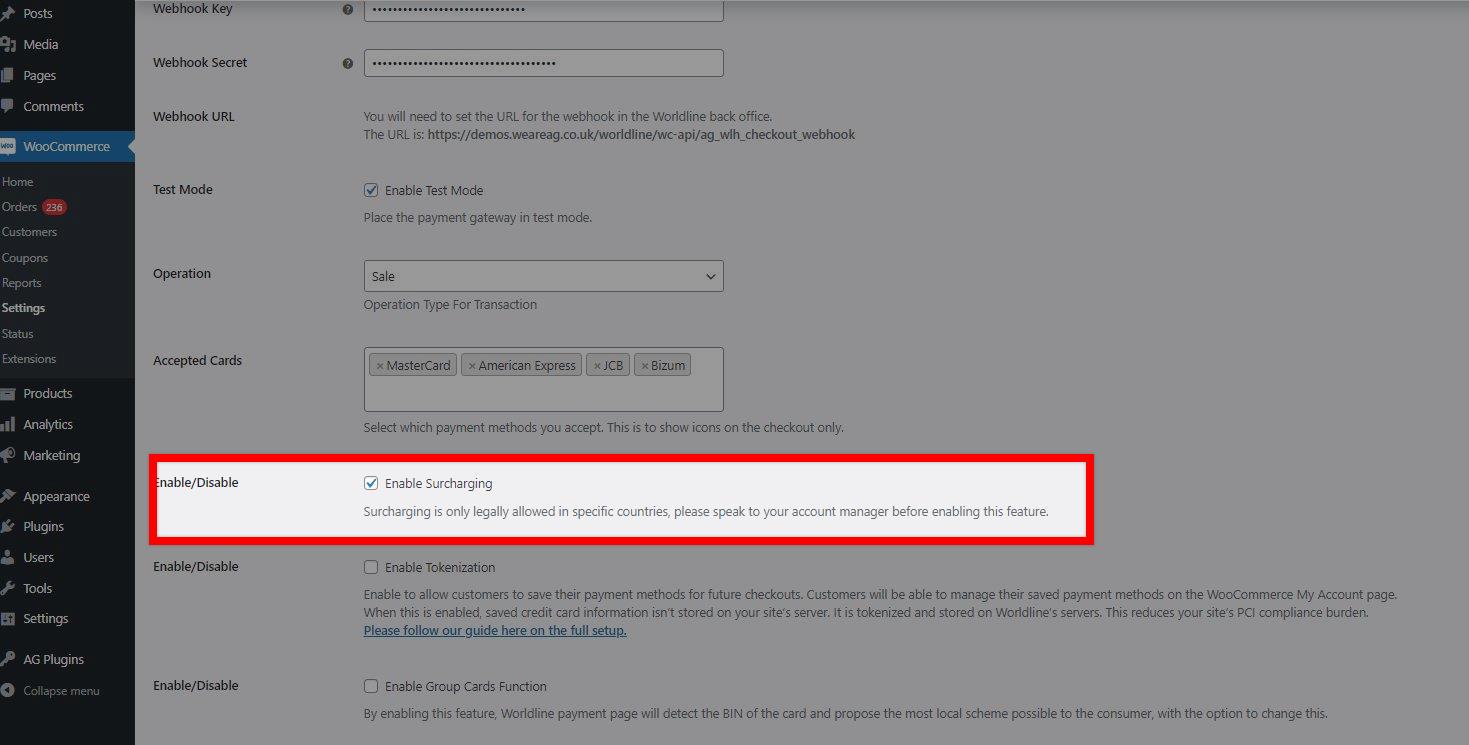
How can I add a surcharge within the refund?
If you implemented surcharging for your site, you can also add the surcharged value within a refund for your customers. When refunding, you can toggle the “Refund Surcharge” checkbox to add the value to it.
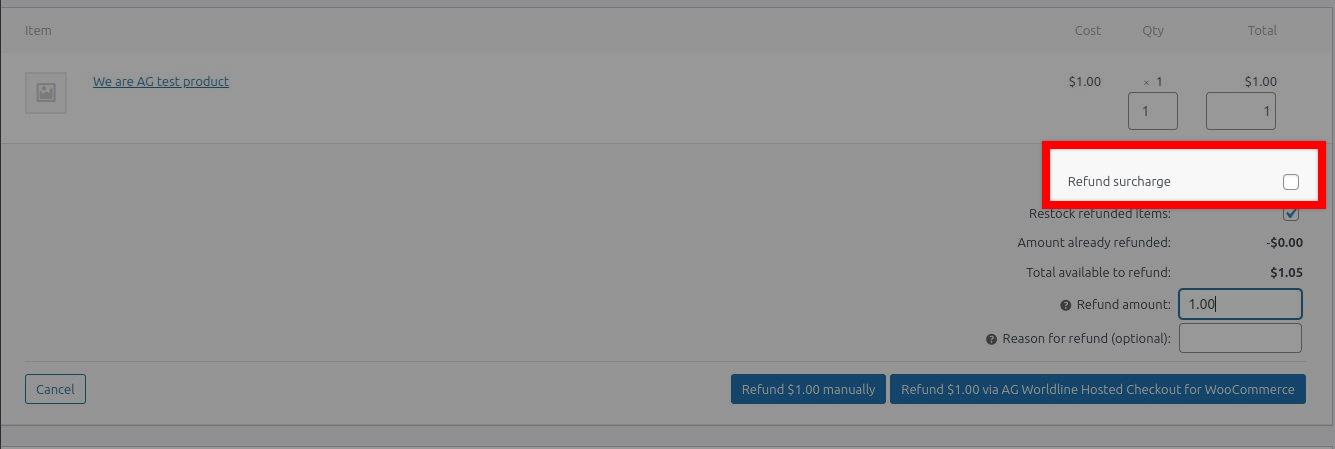
If you encounter any issues, or if you need clarifications regarding this, you could contact our support, and one of our friendly support team members will sort out these issues for you.
Was this helpful?


Worldline Hosted Checkout
Still need help?
Our team are on hand to provide fast, helpful and professional support.
Back End Demo
Start exploring our fully functional demo site today.
Gain exclusive admin access to see what's possible.