Security check fail
If you or a customer see the warning: Security check fail.

You need to check that you have enabled COMPLUS as a parameter to be sent back (We use this to send some data to and from the Viveum system).
Login to the Viveum back office and navigate to here: Configuration > Technical information > Transaction feedback.
You will find the setting under the Dynamic e-Commerce parameters section (in blue)

Find COMPLUS in the available section and click the right arrow to enable it.
Was this helpful?

Viveum Multipay
Don't already have the plugin? Get access now.
Still need help?
Our team are on hand to provide fast, helpful and professional support.
All systems operational