How to setup Viveum Order Status Check
If you have updated the latest version of your “AG WooCommerce Viveum Multipay Payment Gateway”, you may have noticed this button that appears next beside the “Refund” button from a WooCommerce order.
To see this Viveum Order Status Check button, you’ll have to ensure that you’ve added the API user on your Viveum plugin settings.
Creating the API user.
You will need to create the API user, which the plugin will use to make API payment calls to the Viveum system. You will need to go to Configuration > Users.
Here we want to add a new user; clicking the new user button shows us the following:
The most important element here is the tick box in the red box. This will make this new user work with the API.
You will need to enter your password, the one you signed in with. Once you do that, you will set this new API user password on another screen.
Navigate to your WordPress dashboard > WooCommerce > Settings > Payments > AG Viveum Checkout > Manager and then tick the checkbox
“Enable refunds and status check via website”.

three (3) fields would then and appear where you can place the credentials of the API user that you’ve created above.
Make sure to click the save changes button for the settings to be applied.
What does this AG Viveum Order Status Check button do?
The newest update includes our newest Viveum order status check feature, which resolves all our customers’ problems related to failed/pending/canceled payment orders when users close their browsers or move to another website during the payment process. Here’s a screenshot of how your order would look like:

After a certain amount of time that you’ve set from your WooCommerce > Settings > Products > Inventory > Hold stock(minutes).

The pending payment order status would have an unpaid order / canceled status.

In other words, when the transaction cancels after this set time, our plugin will make a request to the Viveum’s platform to check the status of the transaction.
By default, the Viveum order status check feature is already enabled for you automatically, but you could do a manual order check if you wish to do so. Our plugin will make a request to the Viveum platform to check the status of the transaction. If the order has been paid for, it will change the status back to processing, and you will get order notes as seen below:
Was this helpful?

Viveum Multipay
Still need help?
Our team are on hand to provide fast, helpful and professional support.



