How it works
This is what happens when your customer or client makes a purchase or payment on your website using the Pay360 payment gateway.
Step 1
The customer adds items to their basket and goes to the checkout.


Step 2
The customer fills up his personal information and selects the Pay360 payment option.

Note: The above screenshot shows how the Pay360 checkout looks like when the test mode is enabled in the plugin. The test mode labels would not be visible if you disable the test mode from the plugin settings.
Clicking the place order button will redirect the customer to the Pay360 servers.
Step 3
Fill in the test credit card details and click the Pay now button.
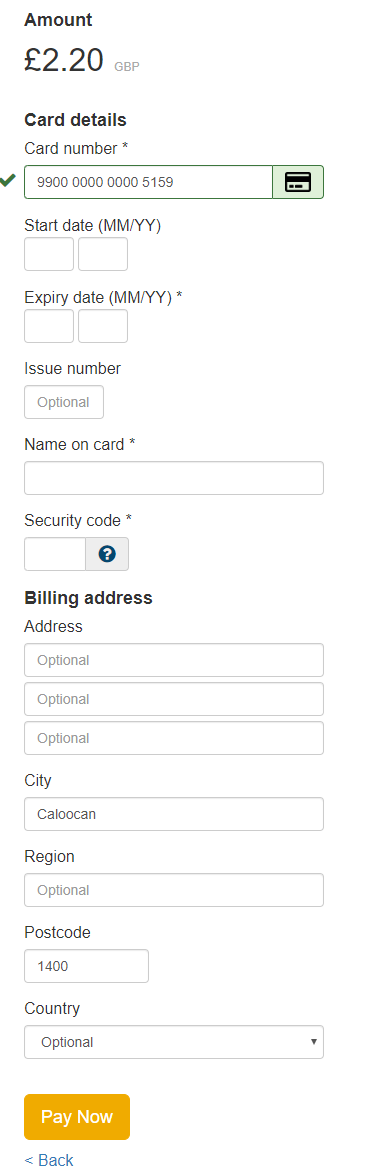
You will then be redirected back to your site with the order details

Was this helpful?

Pay360
Still need help?
Our team are on hand to provide fast, helpful and professional support.