How it works
This is what happens when your customer or client makes a purchase or payment on your website using the Lloyds Cardnet Payment gateway.
Step 1
The customer adds items to their basket and goes to the checkout.


Step 2
The customer fills up his personal information and selects the Lloyds Cardnet payment option.

Step 3
Lloyd’s Cardnet puts the transaction through the card check schemes and sends it to the card issuer for fraud checks (i.e., 3D Secure) while the customer is on the same page.
Step 4
The transaction is complete in a matter of seconds.

Was this helpful?

Lloyds Bank Cardnet Connect
Still need help?
Our team are on hand to provide fast, helpful and professional support.
Back End Demo
Start exploring our fully functional demo site today.
Gain exclusive admin access to see what's possible.