Managing Payment Methods in your WooCommerce Website (Saving or Deleting Cards)
In WooCommerce, customers can manage their saved payment methods (like credit/debit cards) directly from their My Account area. This feature only appears for our payment gateways that support tokenisation or subscriptions.
How to Save a Payment Method?
- Log in to your customer account on the site.
- Go to the My Account area (usually found in the site menu or header).
- Click the “Payment Methods” tab under My Account (only visible if a compatible gateway is active).
- Click “Add Payment Method”.
- Enter your card details securely through the form provided by the gateway.
- Click Add Payment Method to save it.
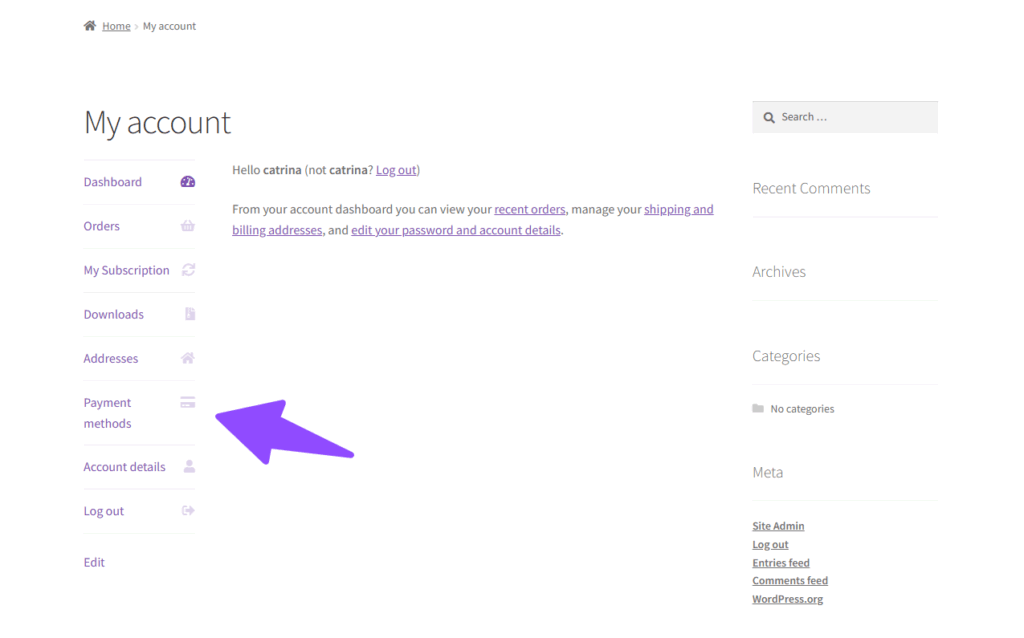
How to Delete a Saved Payment Method?
- Go to My Account > Payment Methods.
- You’ll see a list of any saved cards or payment options.
- Click the “Delete” or “Remove” button next to the payment method you’d like to remove.
- Confirm the deletion if prompted.
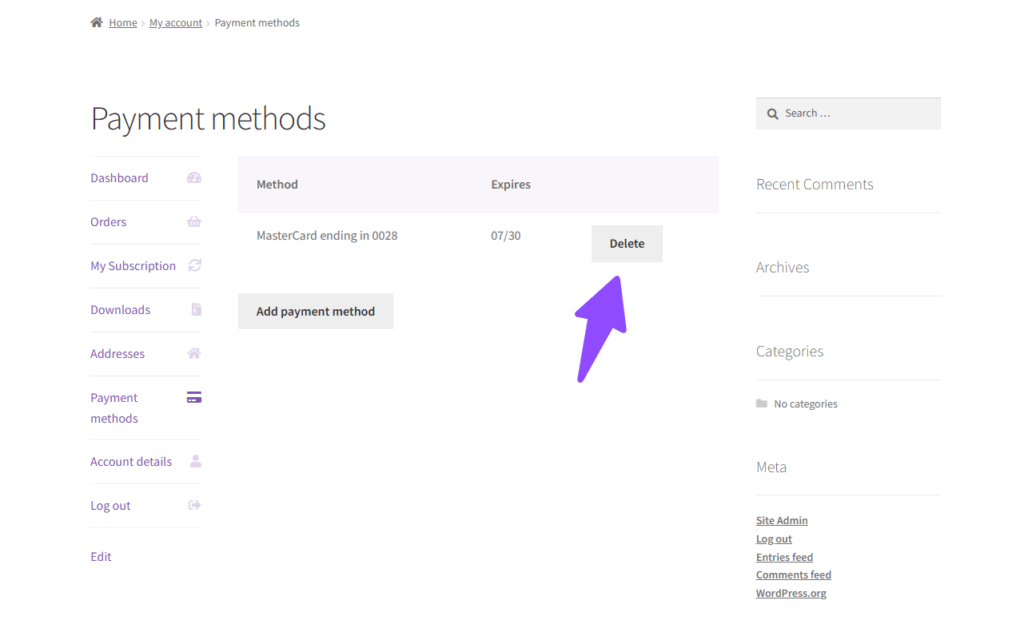
If you’d like to explore this in more detail, you can refer to the official WooCommerce documentation here.
For questions or concerns about our plugin, feel free to submit a support ticket.
Was this helpful?
Still need help?
Our team are on hand to provide fast, helpful and professional support.
All systems operational