How to provide WooCommerce system or status report
Our support team may request that you provide us a system report of your site, which will provide useful information to better debug the issue for you. This would include the plugins and theme that you have got installed on your site, your WordPress version. This system report does not contain any sensitive information like your user credentials, and this is a feature that the WooCommerce plugin has.
Step 1
To provide the system report, simply navigate your WordPress dashboard > WooCommerce > Status and click the “Get system report” button.
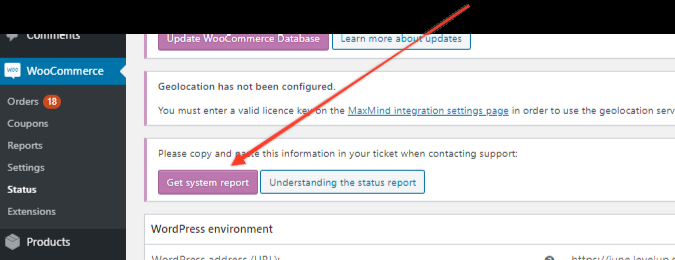
Step 2
Once you have clicked the button, the tab would expand, and you will have to click the “Copy for support” button to copy the system report for your clipboard.

Step 3
Paste the system report in your email thread with us and kindly send it to proceed with our investigation.
Was this helpful?
Still need help?
Our team are on hand to provide fast, helpful and professional support.