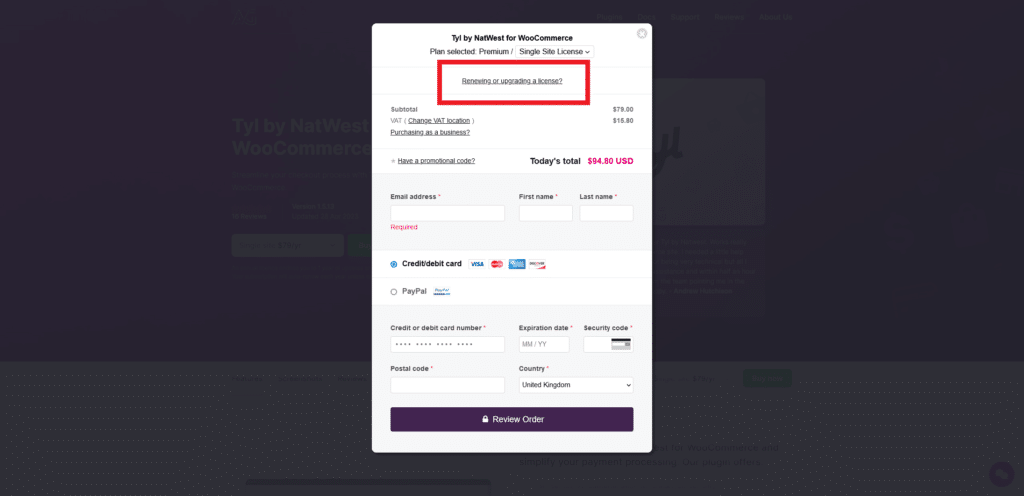Renewing an Expired License
Hey there! Has your license run out and not auto-renewed? No worries! Whether you cancelled the subscription or you’re using the old license system, renewing is a breeze. Just follow these easy steps:
- Head over to the payment modal on the website.
- Look for the blue text and click on it.
- Enter your license key in the provided space.
That’s it! Once you’ve renewed the key, you can continue using it on your website without any hiccups. Happy renewing!
Was this helpful?
Still need help?
Our team are on hand to provide fast, helpful and professional support.
All systems operational