How to change name/email on your account
Want to change your account name or email? No problem! Here are two methods for updating your account information:
Method A: Update from the WordPress Dashboard
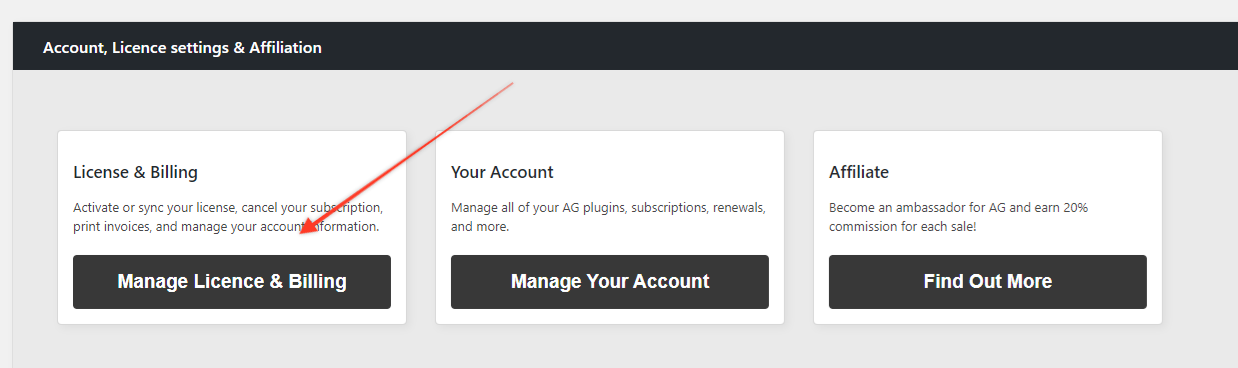
- In your WordPress admin dashboard, go to AG Plugins and click on the “Manage License & Billing” button.
- In the account details section, click the Edit button next to the Name or Email fields.
- A pop-up will appear where you can change the name or email. Click OK to apply the changes.
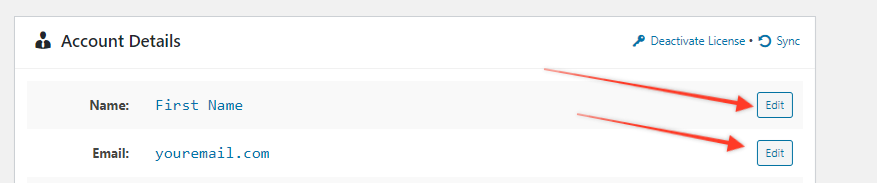
Method B: Update from the We are AG Website
- Visit the We are AG website and log in to your account.
- Once logged in, click “My Profile” and update your account information (e.g., your name, email address, etc.)

Your changes will be automatically saved as soon as you click away from the field you’re typing in.
And that’s it! Follow either of these methods to update your account name or email with ease. If you need any help or have questions, feel free to reach out to our friendly support team.
Was this helpful?
Still need help?
Our team are on hand to provide fast, helpful and professional support.
All systems operational