How to install your We are AG plugin
Pre-requisites Before Installation:
- Ensure you have a WordPress website with at least version 6.0+.
- Your site’s PHP version should be 7.4+ (contact your hosting provider if you’re unsure).
- Our plugins require the WooCommerce plugin to be installed and activated. For installation steps, refer to this link: https://docs.woocommerce.com/document/installing-uninstalling-woocommerce/
Once the pre-requisites are ready, follow these simple steps:
Step 1: Download the plugin from your We are AG account
- Log in to your We are AG account and download the latest version of your specific plugin: https://weareag.co.uk/account
- Download the plugin file and copy your license key from the pop-up that appears.

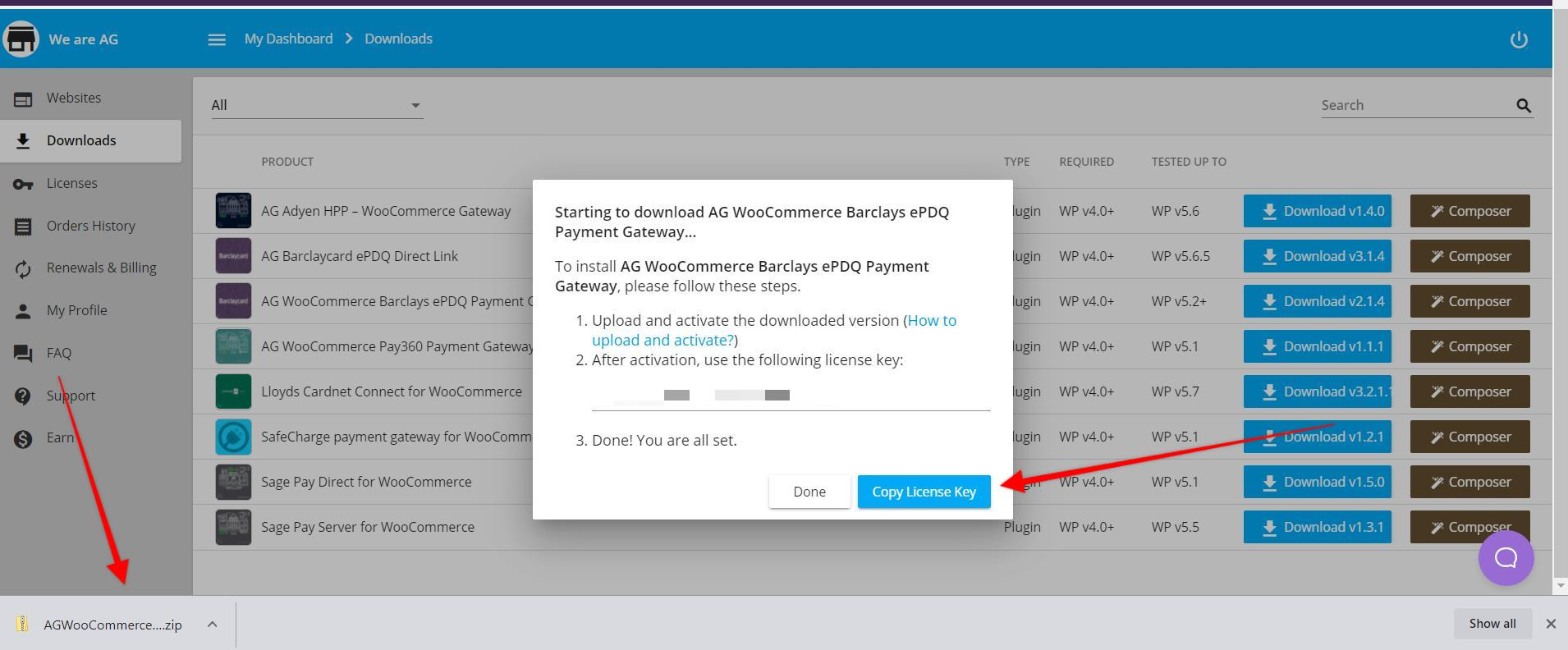
Step 2 : Install the plugin on the WordPress admin dashboard
- Log in to your WordPress website > Plugins > Click “Add new.”
- Select “Upload plugin” > “Choose file” > Upload the file you downloaded in Step 1.
- Click “Install now.”
- After installation, click “Activate Plugin.”
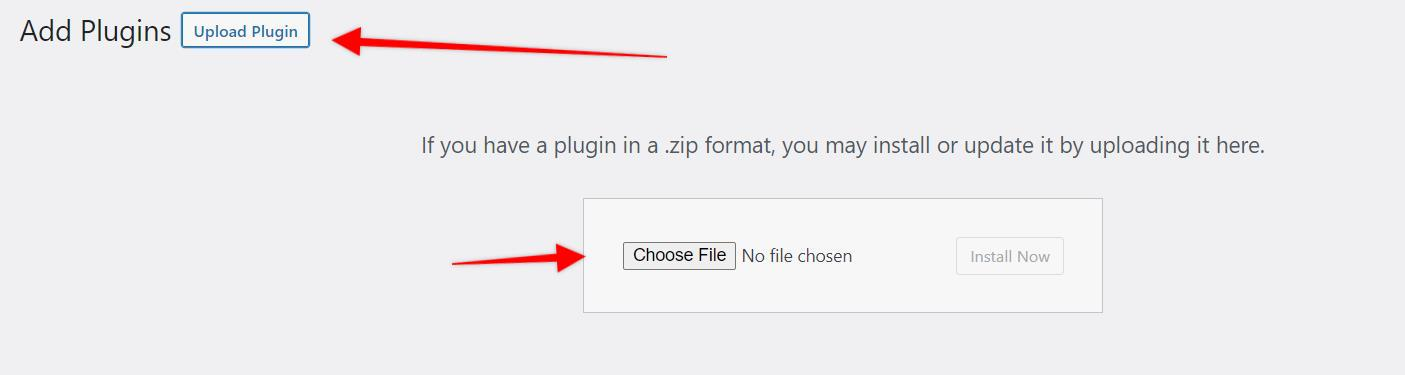
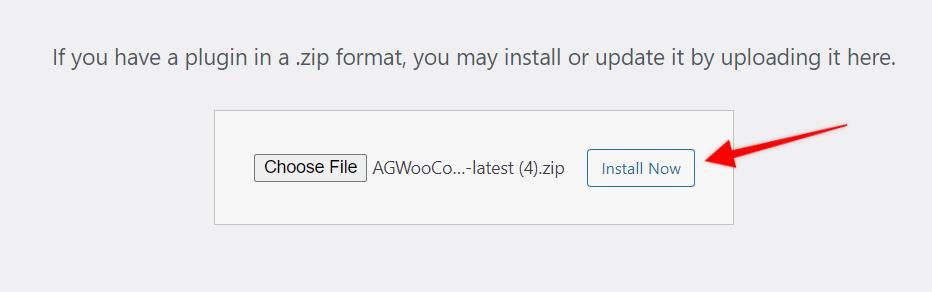

Step 3: Activate the plugin with your license key
- Paste the license key you copied in Step 1 into the pop-up that appears after activating the plugin, then click “Agree & Activate License.”
- If the pop-up doesn’t appear, go to your WordPress Admin dashboard and find the specific We are AG plugin you’re using.


What if there’s an error?
If you encounter any errors or issues, don’t worry, our support team is here to help. You can refer to our comprehensive troubleshooting guide for solutions to common problems, or you can reach out to our friendly support team members, who will be happy to assist you in resolving any issues you may be experiencing. We are committed to ensuring that your experience with our plugin is as smooth and hassle-free as possible, so don’t hesitate to contact us if you need any assistance.
Was this helpful?
Still need help?
Our team are on hand to provide fast, helpful and professional support.