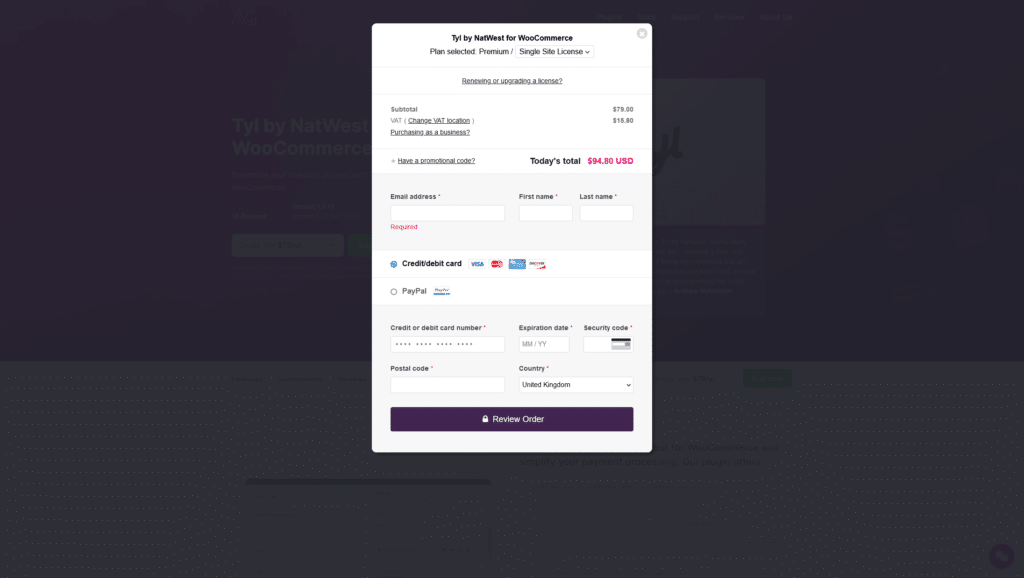Applying a Discount Code to Your Plugin Purchase
In this guide, we’ll explain how to apply a discount code to your plugin order without using numbered steps.
First, choose the plugin you want to purchase from our selection. Once you’ve made your choice, locate the “Have a promotional code?” link on the plugin’s purchase page and click on it. A text box will appear, allowing you to enter your discount code. Type the code into the box and click the “Apply” button to submit it.
If the discount code is valid, you’ll see the updated price with the discount applied. You can then proceed with your purchase at the discounted rate. By following this guide, you can easily apply a discount code to your plugin order and enjoy the savings!
Was this helpful?
Still need help?
Our team are on hand to provide fast, helpful and professional support.