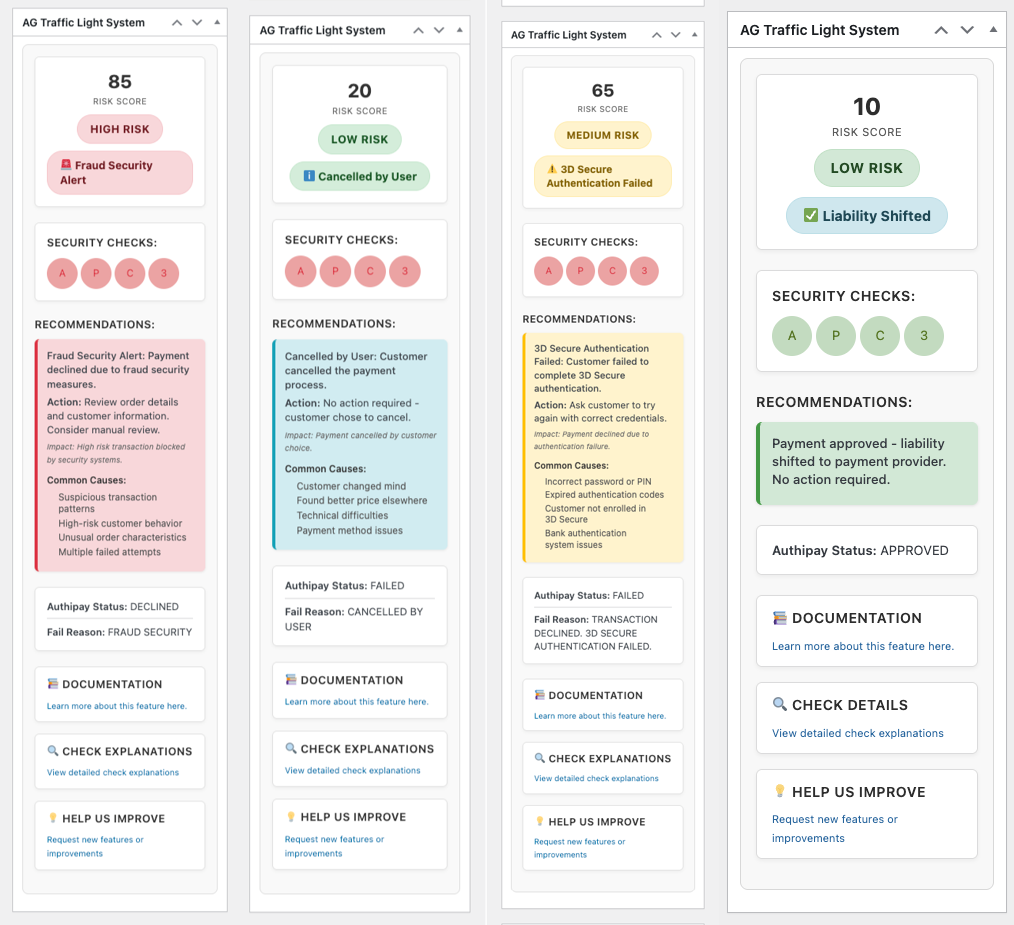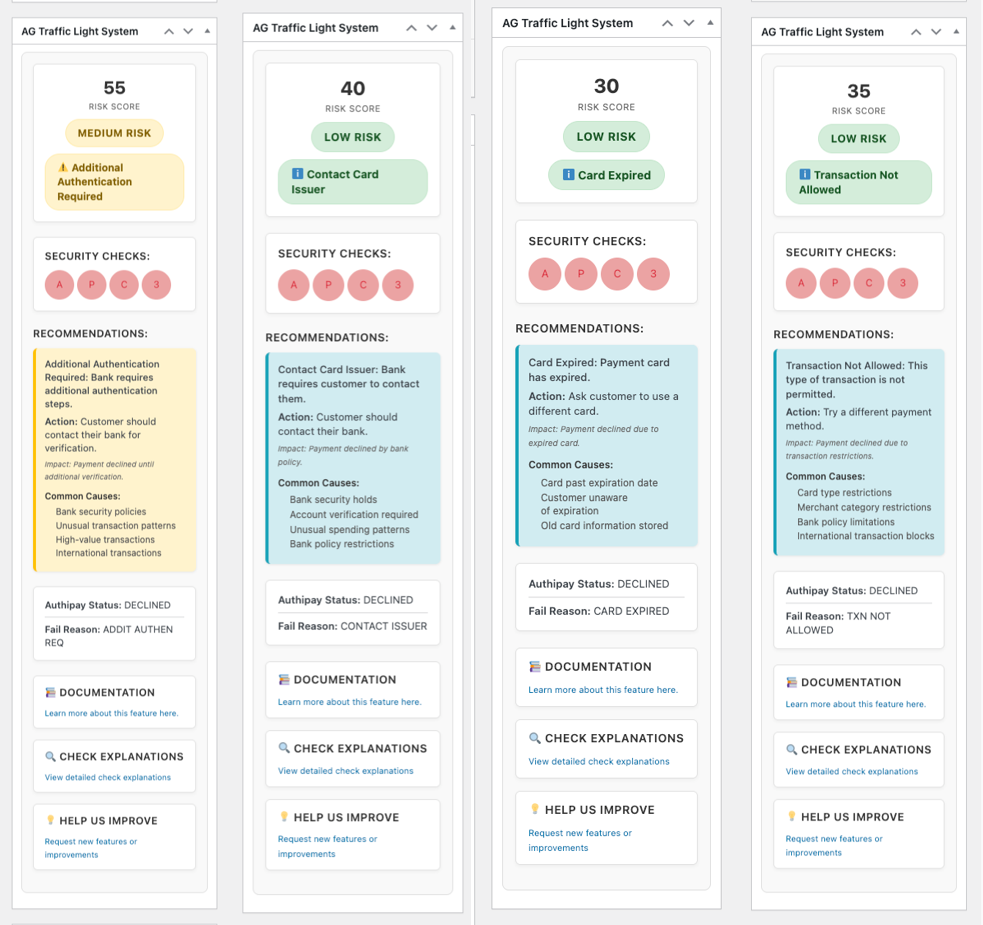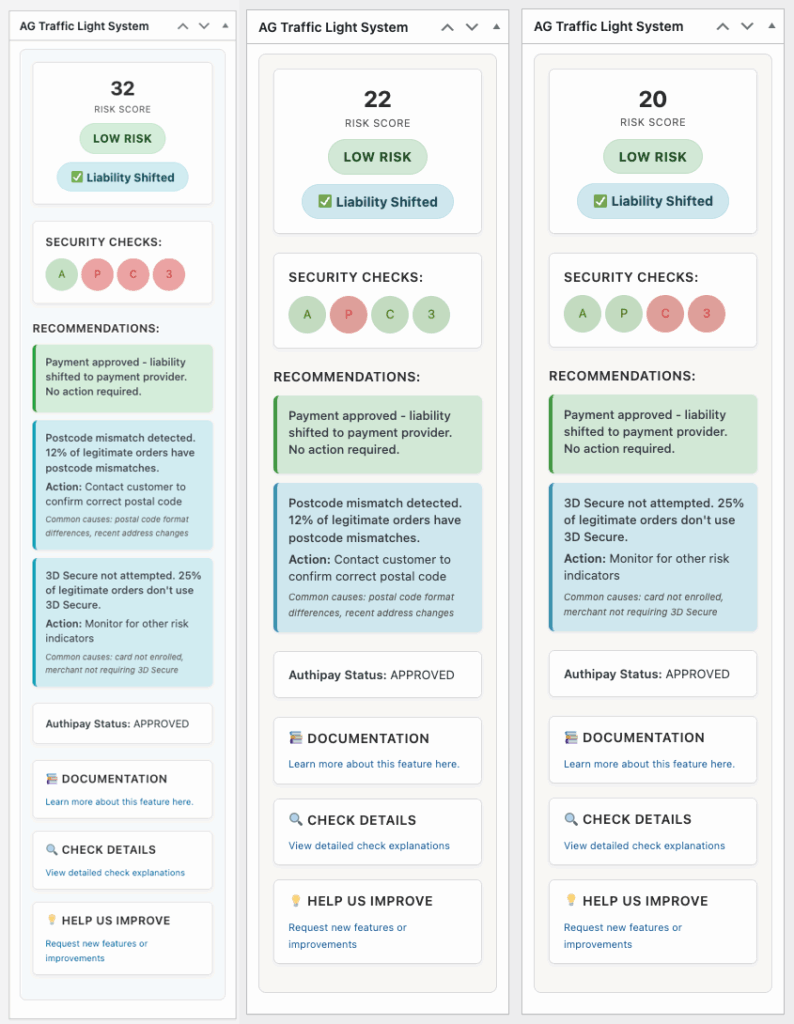How the Traffic Light System Works
Our Traffic Light System (TLS) is built into your First Data plugin.
It gives you a quick, colour-coded view of how risky a payment might be.
Think of it as your fraud radar: it checks multiple security factors and shows you what’s safe, what needs a second look, and what’s too risky.
Why it’s useful
- Spot high-risk orders before you ship
- Reduce the chance of chargebacks
- Understand why a payment failed (fraud or just a technical/payment issue)
- Save time by focusing only on orders that need attention
How it works
TLS looks at these key checks:
| Check | What it does |
| Address | Matches billing address to the cardholder’s records |
| Postcode | Checks postcode against card issuer |
| CVC | Verifies the 3-digit code on the card |
| 3D Secure | Confirms strong customer authentication |
It then gives each order a risk score from 0 to 100.
Understanding the colours
| Colour | Score | What it means | What to do |
| 🟢 Green | 0–39 | Low risk | Process as normal |
| 🟡 Yellow | 40–69 | Medium risk | Review the order |
| 🔴 Red | 70–100 | High risk | Investigate — likely fraud |
Examples
Below are examples of how TLS appears for different risk levels and scenarios.
Payment failures that aren’t fraud
Sometimes payments fail for non-fraud reasons, such as:
- Expired card
- Insufficient funds
- Transaction not allowed
- Duplicate payment
Action: Ask the customer to contact their bank or try another card.
Where to see TLS results
- Order list — risk level badge next to each order
- Order details page — full breakdown of checks and results
- Info modal — detailed explanations of each check
No setup required — TLS works automatically when the plugin is active.
Tips for using TLS
- Don’t worry about a single failed check — look at the overall score
- Watch for patterns (e.g. same email and address but different cards)
- Use the colour as a guide — your business rules decide the final action
- Contact AG Support for any system errors or unclear results
Tell us what you think
We’re always looking to improving TLS. If you’ve got:
- Feedback on how it works
- Requests for extra checks
- Ideas for making results clearer
Was this helpful?


First Data Connect
Still need help?
Our team are on hand to provide fast, helpful and professional support.