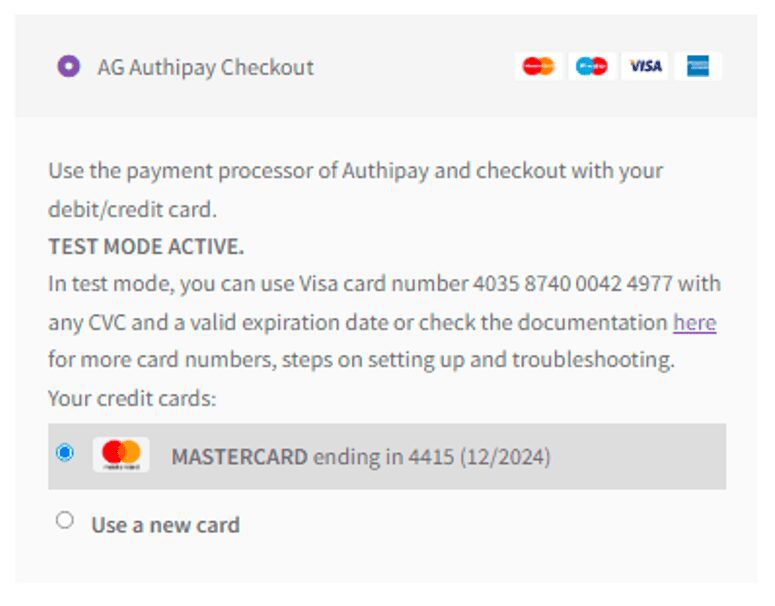Utilizing Tokenization
Credit card tokenization will allow your customers to use a saved card at checkout. They can use multiple cards within their account which will provide them ease of access to each of them, and for future checkouts. You will need to reach out to the Authipay team for them to activate this feature on your account.
To set this up, proceed to your WordPress dashboard, and in WooCommerce >> Settings >> Payment tab, click on the Manage button to access the AG WooCommerce Authipay Payment Gateway. Scroll down a bit, and enable the tokenization option.
The customer’s card information is not stored within the plugin’s system, they are stored within Authipay’s server safely, and technically, they provide us the token that we use to send back to Authipay when a customer selects to pay by the card they prefer.
Was this helpful?


AIBMS Authipay
Still need help?
Our team are on hand to provide fast, helpful and professional support.
Back End Demo
Start exploring our fully functional demo site today.
Gain exclusive admin access to see what's possible.