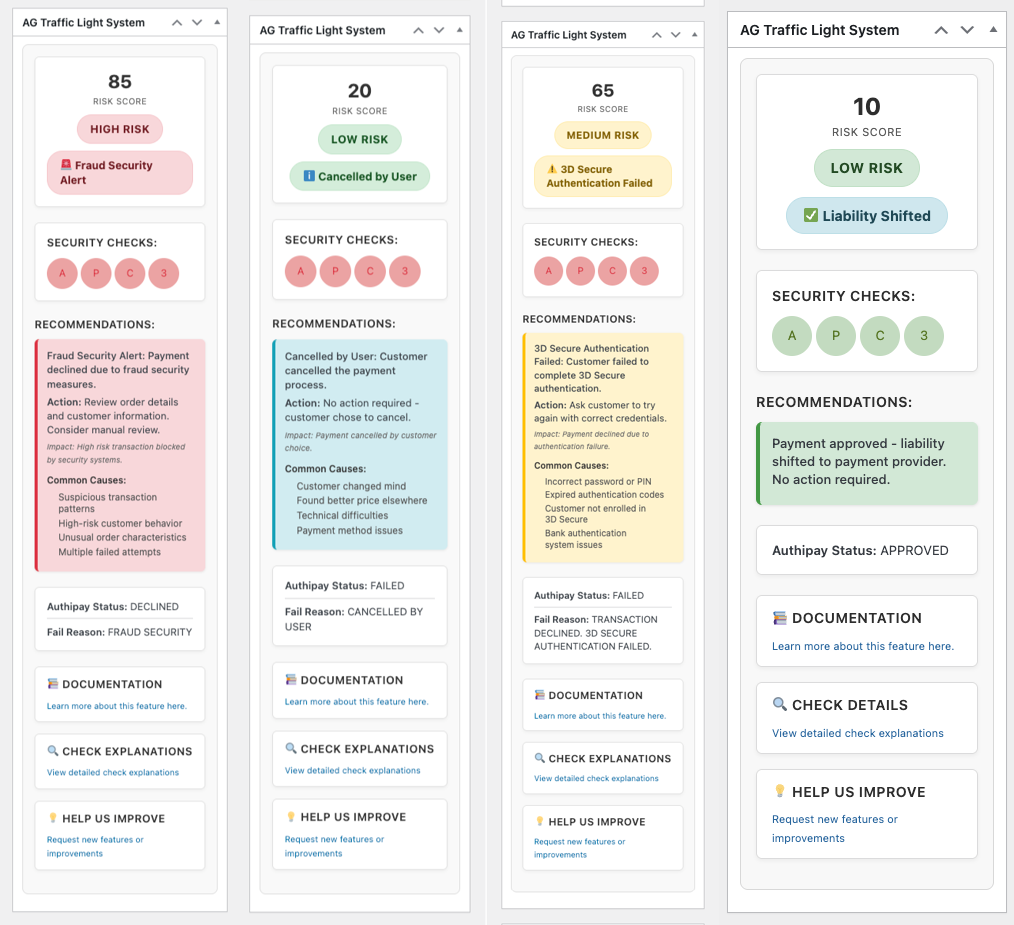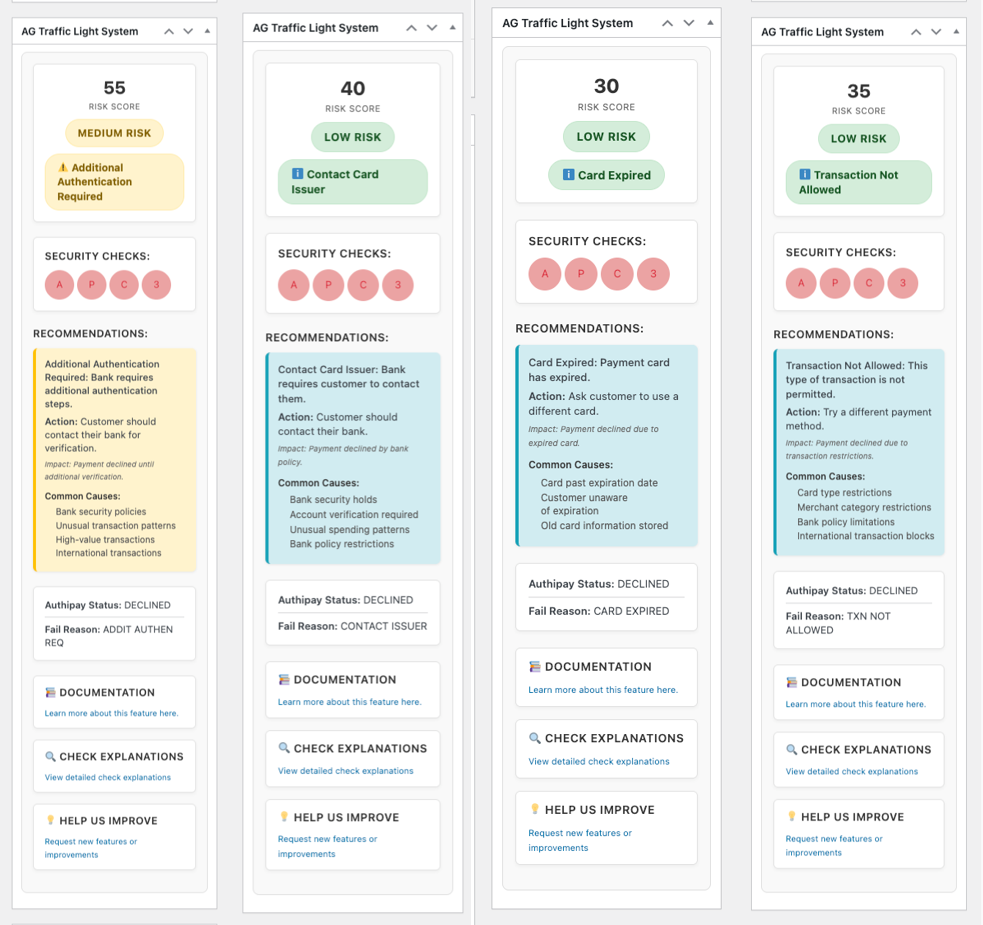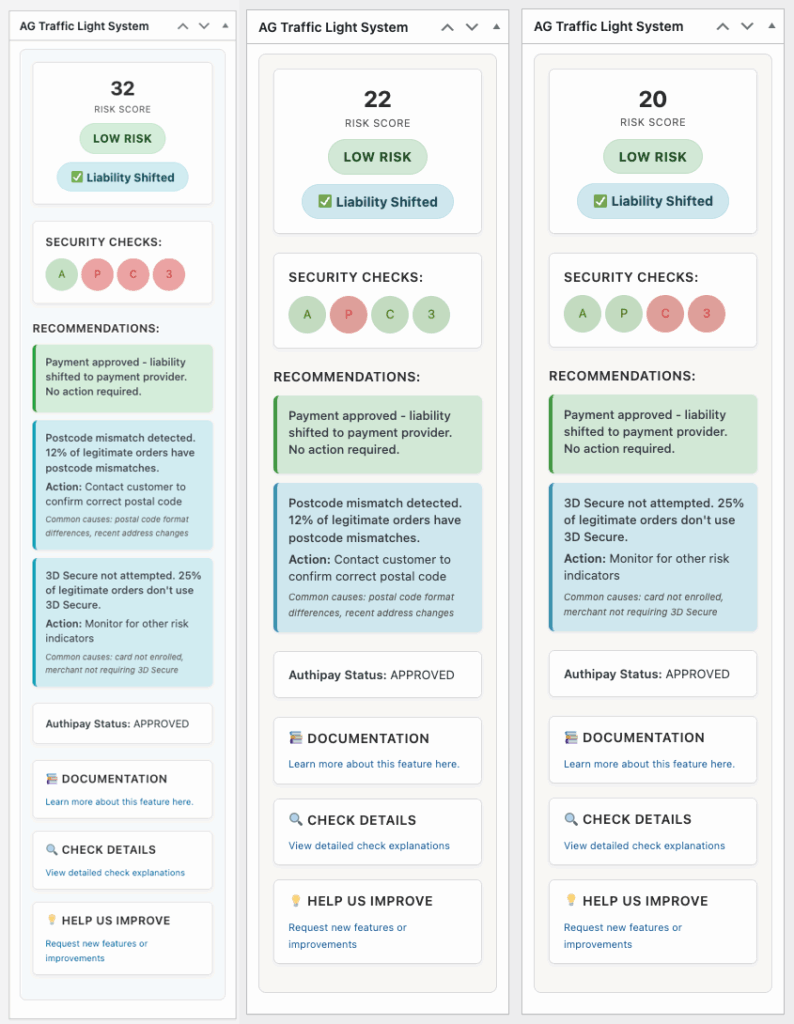How the Traffic Light System Works
Our Traffic Light System (TLS) is built into your AG Authipay for WooCommerce plugin.
It gives you a quick, colour-coded view of how risky a payment might be.
Think of it as your fraud radar: it checks multiple security factors and shows you what’s safe, what needs a second look, and what’s too risky.
Why it’s useful
- Spot high-risk orders before you ship
- Reduce the chance of chargebacks
- Understand why a payment failed (fraud or just a technical/payment issue)
- Save time by focusing only on orders that need attention
How it works
TLS looks at these key checks:
| Check | What it does |
| Address | Matches billing address to the cardholder’s records |
| Postcode | Checks postcode against card issuer |
| CVC | Verifies the 3-digit code on the card |
| 3D Secure | Confirms strong customer authentication |
It then gives each order a risk score from 0 to 100.
Understanding the colours
| Colour | Score | What it means | What to do |
| 🟢 Green | 0–39 | Low risk | Process as normal |
| 🟡 Yellow | 40–69 | Medium risk | Review the order |
| 🔴 Red | 70–100 | High risk | Investigate — likely fraud |
Examples
Below are examples of how TLS appears for different risk levels and scenarios.
Payment failures that aren’t fraud
Sometimes payments fail for non-fraud reasons, such as:
- Expired card
- Insufficient funds
- Transaction not allowed
- Duplicate payment
Action: Ask the customer to contact their bank or try another card.
Where to see TLS results
- Order list — risk level badge next to each order
- Order details page — full breakdown of checks and results
- Info modal — detailed explanations of each check
No setup required — TLS works automatically when the plugin is active.
Tips for using TLS
- Don’t worry about a single failed check — look at the overall score
- Watch for patterns (e.g. same email and address but different cards)
- Use the colour as a guide — your business rules decide the final action
- Contact AG Support for any system errors or unclear results
Tell us what you think
We’re always looking to improving TLS. If you’ve got:
- Feedback on how it works
- Requests for extra checks
- Ideas for making results clearer
Was this helpful?


AIBMS Authipay
Still need help?
Our team are on hand to provide fast, helpful and professional support.
Back End Demo
Start exploring our fully functional demo site today.
Gain exclusive admin access to see what's possible.