Setup
This is what happens when your customer or client makes a purchase or payment on your website.
Step 1. The customer adds items to their basket and goes to the checkout.
Step 2. The customer selects the Adyen payment option

and is redirected to the Adyen servers:
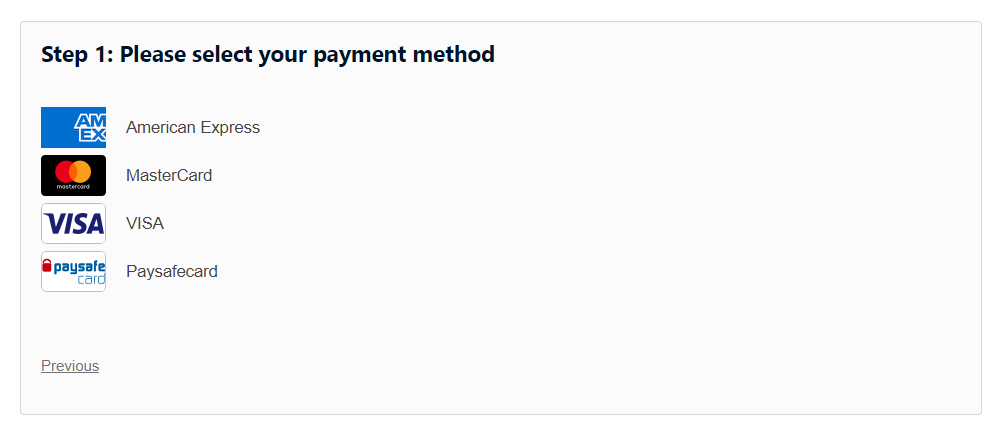

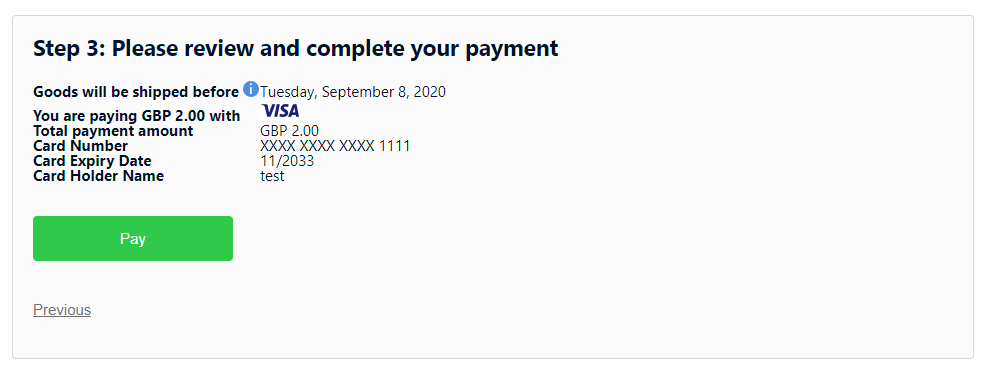
Step 3. Adyen put the transaction through the card check schemes and send it to the card issuer for fraud checks (i.e., 3D Secure).
Step 4. The Transaction Successful message is displayed to your customer so they know their payment has gone through.
Step 5. The transaction is complete, in a matter of seconds, they are redirected back to your website.
 Adyen Customer Area
Adyen Customer Area
For the configuration log into Adyen Customer Area:
Skin Code
Skin is an interface overlay applied to the Adyen Hosted Payment Page (HPP) to customize it according to your brand guidelines and create a seamless consumer checkout experience. The skin comprises a set of custom HTML/JavaScript fragments, images, and CSS. You can read more on how to set this up here.
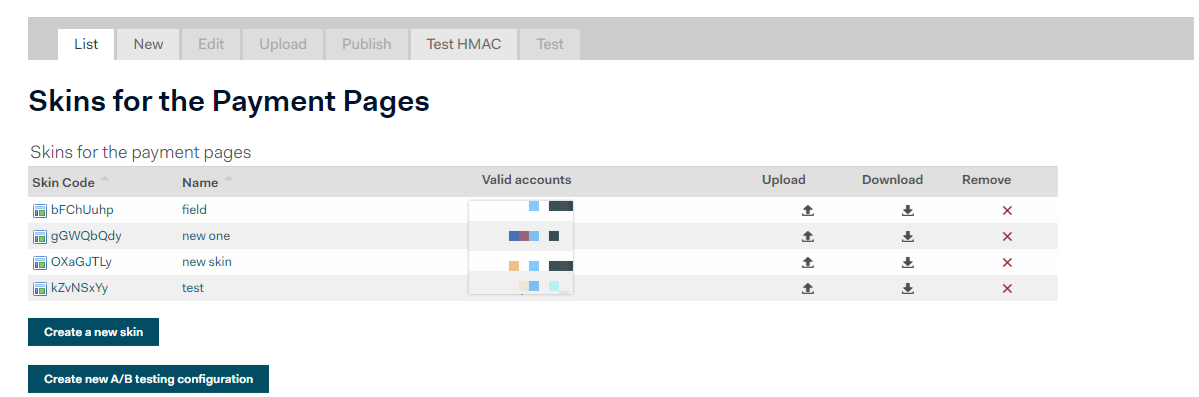
HMAC Key
The secret HMAC key is used to calculate the request signature and is linked to a skin.
To obtain secret HMAC keys for the test and live platform, follow these steps:
- Sign in to the Customer Area using your company-level account.
- Go to Account > Skins.
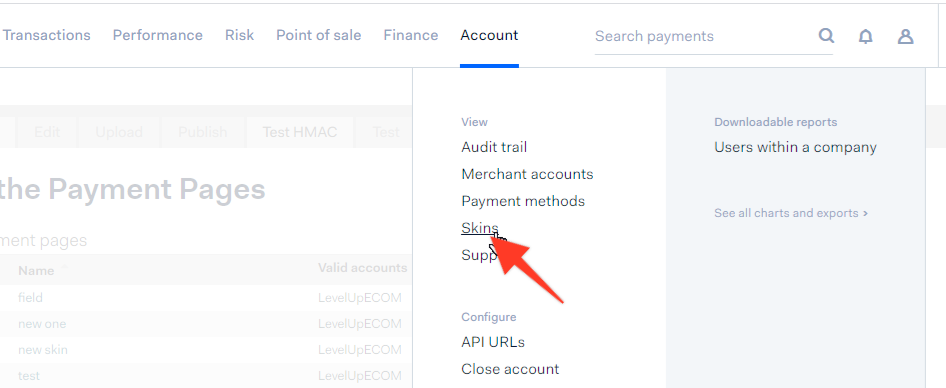
- Select an existing skin from the List tab or create a new skin by switching to the New tab.
- Click Generate new HMAC key both for the Test platform and Live platform. Then copy new keys and store them in a secure place in your system to access these values later.
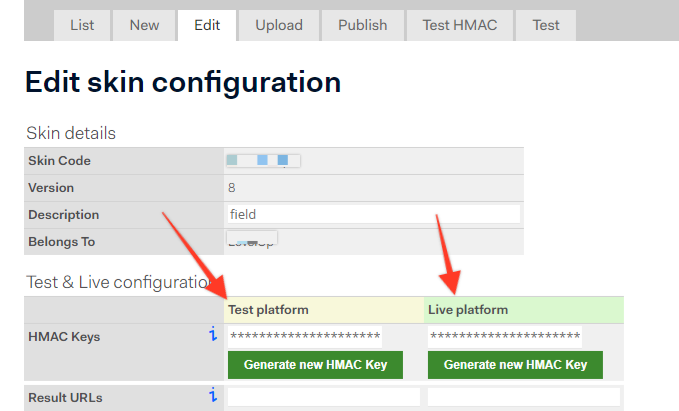
- Provide a description for this skin.
- To save the skin, click Create New Skin on Test at the page bottom.
Adyen Backend Operation Service Username
- Click on Account > Users > Add New User. Make sure to change the user type to Webservice.
- Please create a username and a password and copy them into the respective fields in the main module.
- Activate the Webservice User for all roles and accounts in the section Roles and Associated Accounts.
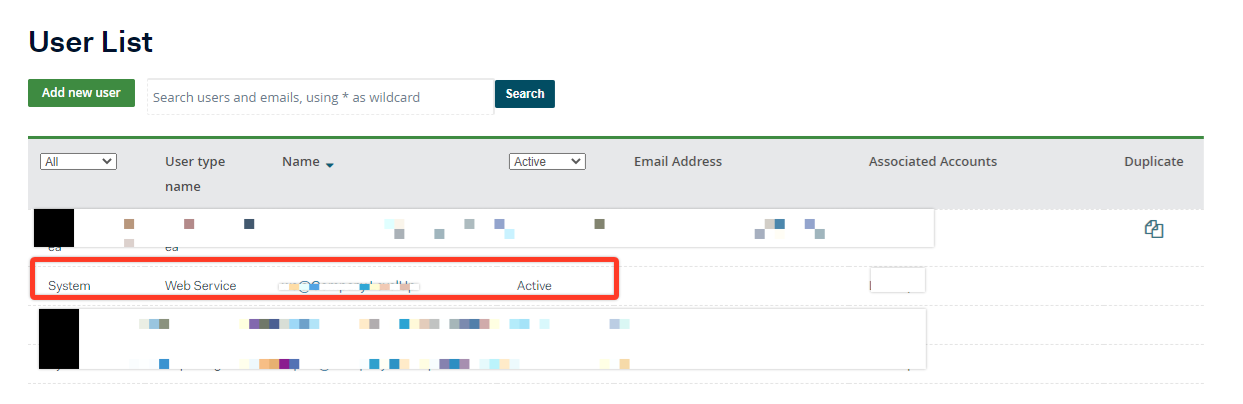
Was this helpful?


Adyen HPP
Still need help?
Our team are on hand to provide fast, helpful and professional support.