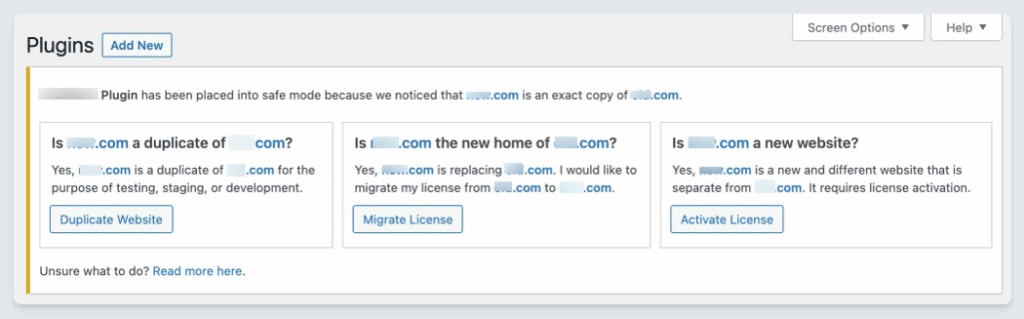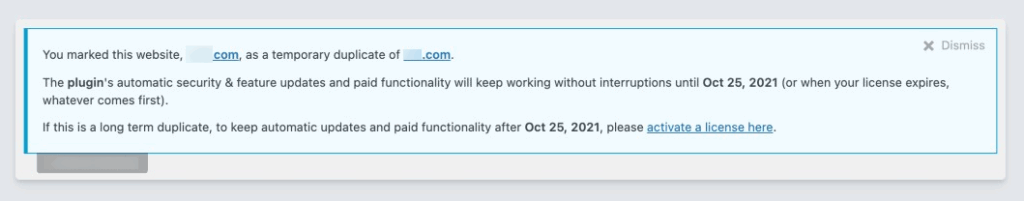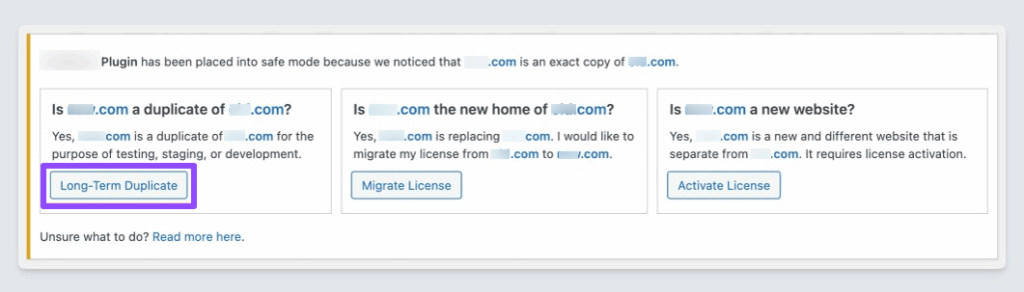Safe Mode & Clone Resolution
Our partner (Freemius) uses a unique license key tied to your website to manage plugin/theme updates and account actions. If you ever duplicate or clone your site, Freemius may detect a conflict, here’s how it works and what to do:
What is a Clone Website?
A clone is a site (or multisite sub-site) that has the same license ID and key pair as another one. This can happen when:
- You move your site to a new domain.
- You clone from production to staging (or vice versa).
- You replicate a template site in a multisite or WaaS environment.
Why Clones are a problem?
When two sites share the same license ID, actions on one affect the other, for example, deactivating the plugin on staging could also deactivate it on production.
How does Safe Mode work?
If a clone can’t be auto-resolved:
- Our plugin enters Safe Mode.
- Syncing/account actions are paused.
- Automatic updates still work (until license expires or a 2-week grace period ends).
- A manual resolution notice appears in WP Admin, as shown below.
Here are the options for Manual Clone Resolution:
When prompted, users can choose:
Duplicate Website
Choose this option if the current site is a temporary copy of your original site. This is typically the case for development, staging, or testing environments. The plugin or theme will remain fully functional. Automatic updates will continue to work during a 2-week grace period, or until the license expires, whichever comes first.
After clicking “Duplicate Website”, a notice will appear in your WordPress admin dashboard, reminding you of the 2-week limit. This notice can be dismissed.
If the duplicate site is still active after the initial 2-week grace period, the “Duplicate Website” button will be replaced with a new option called “Long-Term Duplicate.”
Clicking “Long-Term Duplicate” will activate a license for the duplicate site. This ensures that all premium features and automatic updates continue to work without interruption, for as long as the license remains valid.
Migrate License
Use this if the new site replaces an old one, for example, moving from development to a live/production environment. The license will be transferred from the old site to the new one.
When you click “Migrate License”, it will move the license and site data to the new URL. If the old site still exists, it will be placed into Safe Mode, which disables syncing and some account features but still allows updates until the license expires.
This option is ideal when you’re launching a site that’s been built or tested on a different domain or environment.
Activate License
Use this if the new site is completely separate and not meant to replace an existing one, for example, if you created a new site by copying a template.
Clicking “Activate License” will register the site as a brand-new installation and the license will be activated for this site.
This is the right option when you’re launching a standalone site that should have its own license record.
Take No Action
Our plugin keeps working for 2 weeks or until license expiration. Then, manual resolution is required.
That’s it! You’re all set to manage duplicate sites, migrate licenses, and activate new licenses with ease, thanks to our partner, Freemius.
If you ever need assistance, please don’t hesitate to get in touch, we’re always happy to support you.
Was this helpful?
Still need help?
Our team are on hand to provide fast, helpful and professional support.