How to Pay for Failed Subscription Payments Manually
There will be times that automatic recurring payments might fail due to a number of reasons that might occur (Insufficient funds to clear the payment, soft declines where the customer’s bank wants the customer to process through 3D secure again for security, and other reasons). This guide will help shop owners and customers that might encounter such issues, as we will tackle how customers and shop owners can try to process the payments manually from their own end.
For Customers
Customers will be able to do this from their account pages, and from there, they will just be two buttons away from manually paying the failed renewal.
1.) First, go to the site’s account page, this should be the page where you can see your orders, and the subscriptions you made from a shop.
2.) From here, click on the “Subscriptions” tab, and choose the subscription:
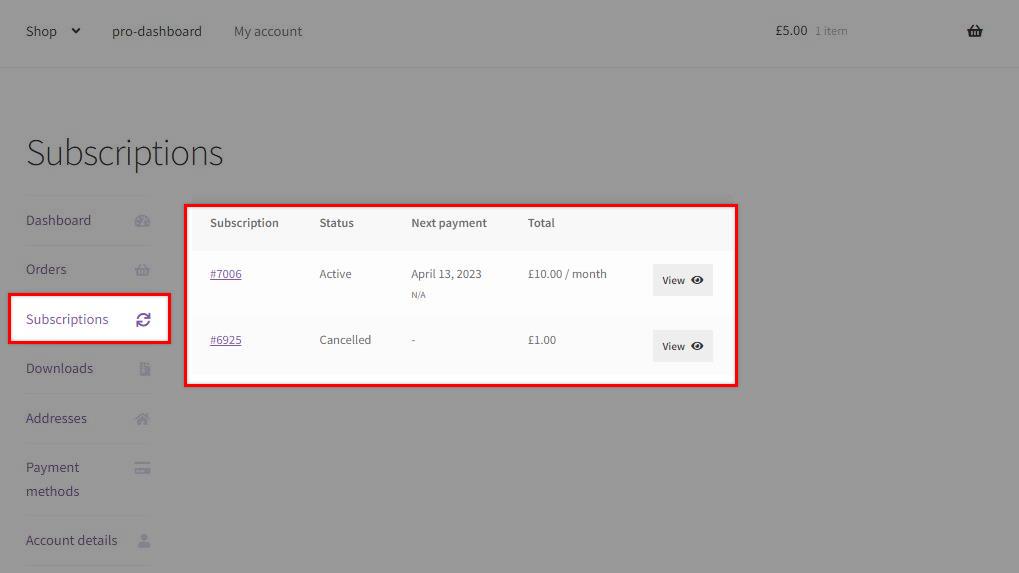
By default, failed subscriptions/payments are set to on-hold status by WooCommerce.
3.) Click on view, and scroll down the “Related Payments” section, this is where all renewal payments for the subscriptions are listed. Click on the “Pay” button:
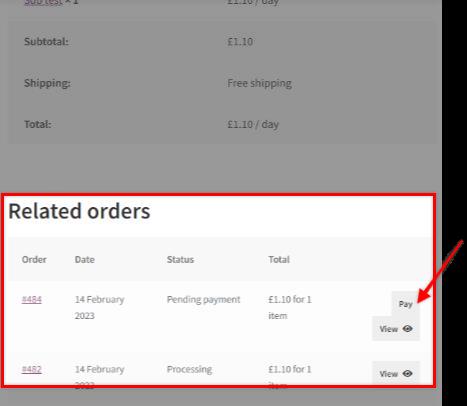
For Shop Owners
In addition to the automatic retry system, Subscriptions provides a method for store owners to retry a failed recurring payment from their WordPress dashboards. To manually retry a failed payment, please follow the steps below:
1.) Go to the WooCommerce > Edit Order screen.
2.) Click Actions, and select Retry Renewal Payment from the option.
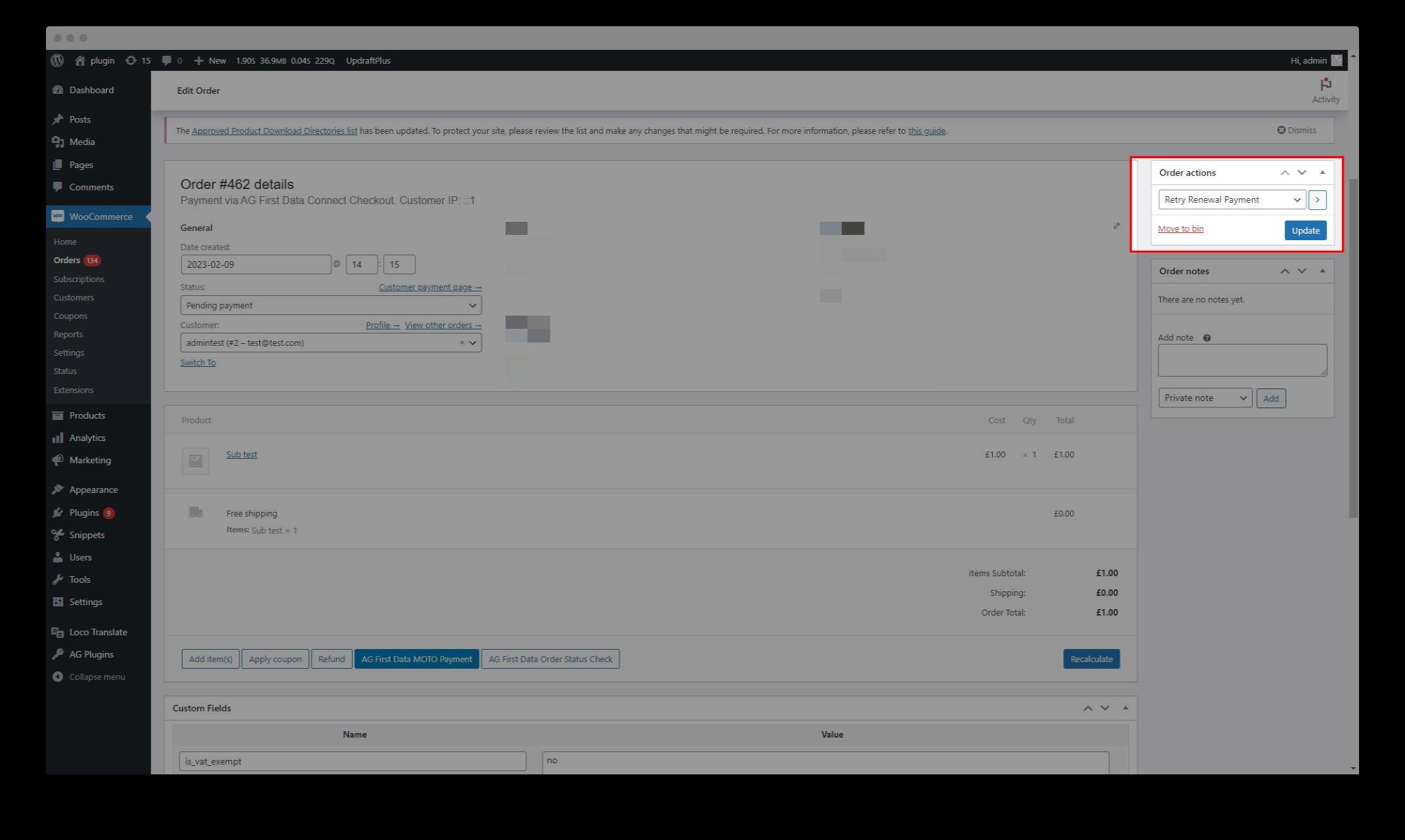
4.) Click the Update button.
After updating the order, you will be able to see that the status of the order from the order notes will be “Processing” if successful.
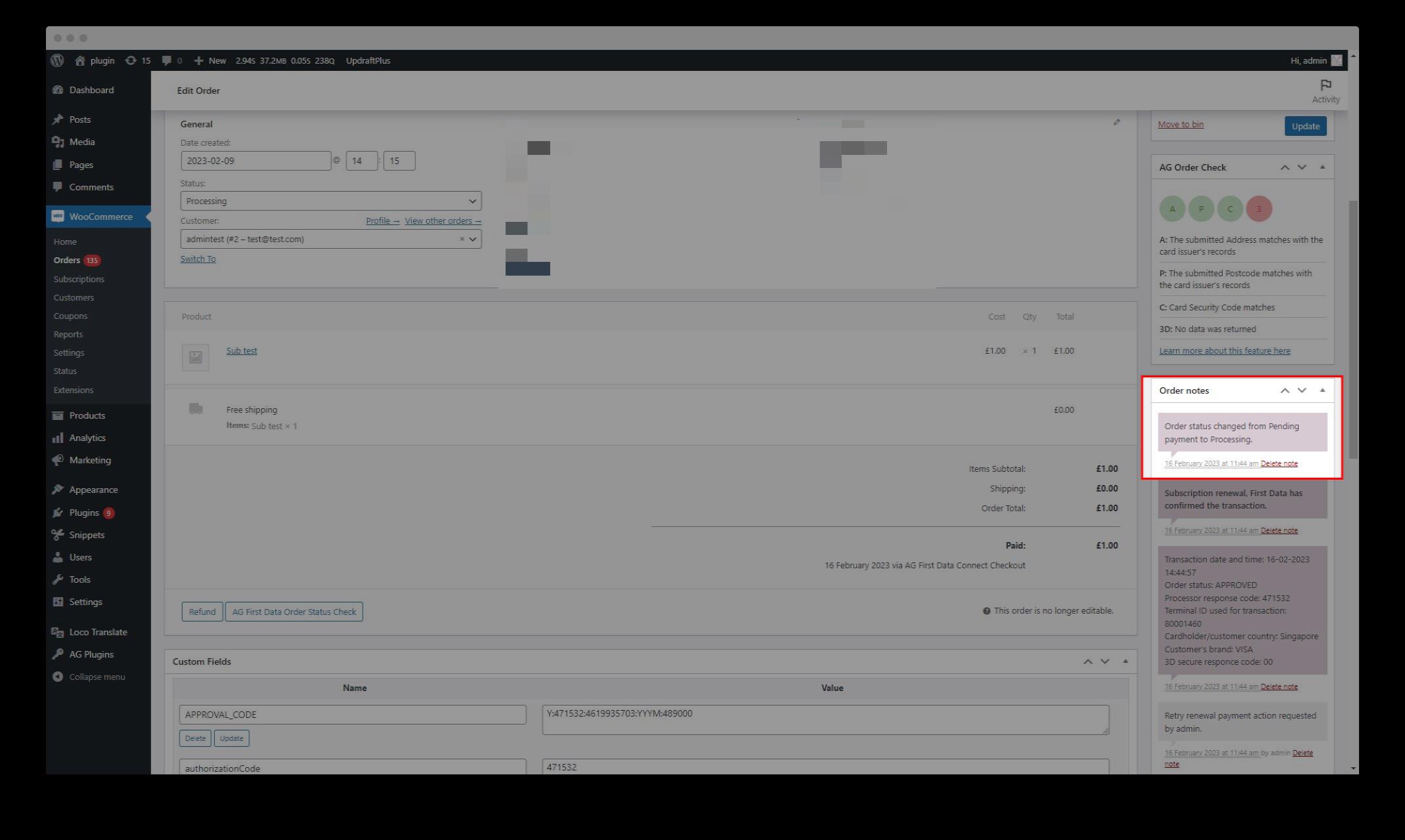
Feel free to reach out to our support team, if you will need further clarification or assistance regarding these steps. Contact We are AG Support team.
Was this helpful?


AIBMS Authipay
Still need help?
Our team are on hand to provide fast, helpful and professional support.
Back End Demo
Start exploring our fully functional demo site today.
Gain exclusive admin access to see what's possible.